- Home /
How do I reply to a review in asset store?
I got a script in Asset Store and several people asked questions there in "reviews". But I don't see any mean to reply to these questions. I know that it's possible because I saw it in other assets' pages.
So, how do you reply to a review?
P.S. the asset is free.
Answer by valyard · Apr 29, 2013 at 04:39 PM
I was told by a guy from support that you could do that only using Asset Store browser from Unity3d IDE. If you are logged in as a publisher you'll get "Reply" button. 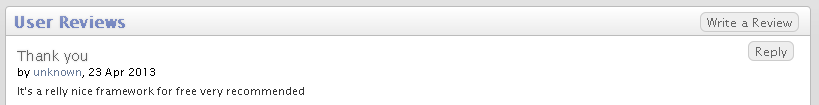
For some reason I was looking for this interface at publisher administration site.
Your answer

Follow this Question
Related Questions
How long it takes for Pending Review on Asset store? 0 Answers
How to rate/review assets in the asset store? 0 Answers
More tutorials in Asset Store 1 Answer
Asset store euros price imbalance 0 Answers
Why can't I use the Asset Store Manager? 0 Answers