,My Unity Editor is blurry
My Unity Editor is blurry.
(I am running Windows 10)
So when I go to my Computer Setting > Display > Scale and Layout and set it to 125% (which is the default) everything on my computer looks fine except Unity, which is blurry.
When I set Scale and Layout to 100%, some programs that I have are blurry but Unity looks crisp.
Is there a way for me to set Unity to look crisp when I have that set to 125%?
I have tried to mess with my graphic cards setting but I didn't help.,So my Unity Editor is blurry. I know what is causing the problem but I don't know how to fix it.
(I am running Windows 10) When I go to my Computer Settings > Display > Scale and Layout and set it to 125% (which is the default one), everything looks fine on my computer and crisp. But Unity looks blurry.
When I set Scale and Layout to 100% (most of the programs I have look blurry but Unity looks crisp and fine).
Is there a way to change how Unity behaves with that setting? (I have already tried messing with my graphics card settings and it didn't work)
Your answer