- Home /
Why does adding cloth component to skinned meshrenderer move the bounds away from the mesh?
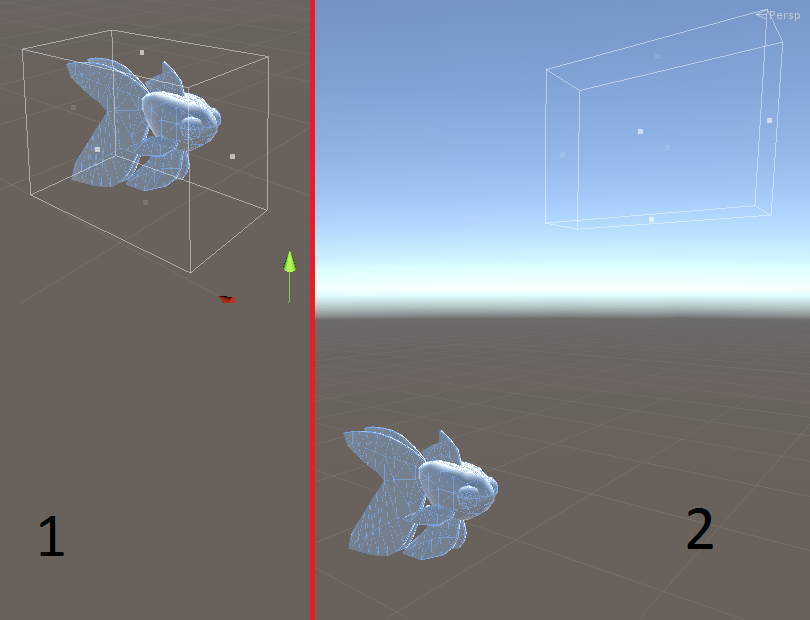
Hello, I have a problem with adding cloth to a skinned meshrenderer.
In the first image I have the mesh and the skinned meshrenderer and the bounds are around the mesh as expected.
In the second image I have added a Cloth component to the gameobject with the skinned meshrenderer and as soon as I add it the bounds are moved. The bounds are now controlled by the cloth component.
This results in the mesh not being rendered when the bounds are not withing the cameraview.
Did you solve this issue? I have the same problem right now..
I have this problem too. Even if I copied the smr component before to restore the values they will not be changed back to the original values!
Also have this problem, it seems right now if adding cloth to a skinned mesh will randomly mess up the bounds. Hope someone have a solution or explanation to this.
It's been sometime. Have you found an actual solution? And no, I don't accept "Update When Offscreen" as you don't want anything updating graphics when they should shut off outside of the cameras frustum. That's a bad fix and I see it being a solution on far too many problems with the rendering bounds.
Answer by Dreaming-Earthling · Sep 27, 2016 at 09:53 AM
Okay, enable the Update When Offscreen of the skinned mesh renderer in the inspector, it fixed the bounds
No, that's a bad idea in general and not really a fix. The whole purpose of the Bounds is to make objects that aren't seen by the camera stop rendering and animating. You might use it if some type of physics relied on an animation playing while you where not watching but not to fix something that's probably a bug.
Answer by thewallcool · Nov 06, 2018 at 10:09 AM
@DavidN I think this is useful https://answers.unity.com/questions/1149101/why-does-adding-cloth-component-to-skinned-meshren.html Cause it fixed my problems.
Your answer

Follow this Question
Related Questions
Modifying SkinnedMeshRenderer.sharedMesh.uv Doesnt Reset after Stopping game. 1 Answer
Can't add SkinnedMeshRenderer with AddComponent()? 1 Answer
Why zero height mesh gets black independent of shader 1 Answer
How to change one child object to another with the same armature? 0 Answers
Bounds of dynamic mesh not updating 1 Answer
