- Home /
clamping the x and z axis but not the y axis?
So the title says it all. i need help with only clamping the x and z axis for my movment but not the y axis. i'm very new to coding so i just could'nt figure it out, sorry i couldn't get some things inte the box, this is my first post. using System.Collections; using System.Collections.Generic; using UnityEngine;
public class move : MonoBehaviour { Rigidbody rb; public float maxspeed = 10; public float distoground = 1; public bool noinputs public bool IsGrounded;
// Start is called before the first frame update void Start() { rb = GetComponent(); }
// Update is called once per frame
void Update()
{
if(IsGrounded == true)
{
rb.isKinematic = false;
}
if(Input.GetKey(KeyCode.W))
{
rb.AddForce(new Vector3(0, 0, 5f));
}
if(Input.GetKey(KeyCode.S))
{
rb.AddForce(new Vector3(0, 0, -5f));
}
if(Input.GetKey(KeyCode.A))
{
rb.AddForce(new Vector3(-5f, 0, 0));
}
if(Input.GetKey(KeyCode.D))
{
rb.AddForce(new Vector3(5f, 0, 0));
}
if(Input.GetKeyDown(KeyCode.Space) && IsGrounded == true)
{
rb.AddForce(new Vector3(0, 300f, 0));
}
if(Input.anyKey)
{
noinputs = false;
}
else
{
noinputs = true;
}
if((IsGrounded == true) && (noinputs == true))
{
rb.isKinematic = true;
}
else
{
rb.isKinematic = false;
}
}
void FixedUpdate()
{
GroundCheck();
}
void GroundCheck()
{
if (Physics.Raycast(transform.position, Vector3.down, distoground + 0.1f))
{
IsGrounded = true;
}
else
{
IsGrounded = false;
}
}
}
Your answer

Follow this Question
Related Questions
Working out Difference in Rotation 2 Answers
Modify distance with var? 1 Answer
Counter issues, hitting -1? 1 Answer
Raycast - Clamp Math Issue 0 Answers
How to Clamp X-axis Movement only? 1 Answer