- Home /
TBS Province map implementation questions
Hiya. Working on a strategy game and of course your map is the heart of the thing, it tells your story. So I'm laying out details on what I would like in this terrain/province system. There are three items that give me difficulty, and I'd love the community's input!
So I'd like to have a heightmap, so you can skew the map and view the terrain. Second, I want to be able to change the terrain texture on the fly, so like desert reclaimed to grassland with farms on it, also weather effects for snow/autumn. Third I want to be able to run infrastructure across the provinces, like wires, roads, pipelines and such.
In researching these maps I've found basically one can split out the individual provinces - like in Matrix's AGE engine, each province is it's own sprite. I've also seen the color map version, like Paradox Games use.
My question is really, which method do you think would work better?
If I go with the separate files strategy, can I build the continent as a 3d object using that hightmap and then stitch those separate files into a whole texture? Is that something I need to do in a shader or would the native Unity C-Sharp api work?
Conversely, if I went with the colored province map, can I use those coordinates to maybe overlay a new texture into the viewer's map?
I noticed with EU and HOI maps that there is a "Terrain" file, which has colors representing biomes. Does that use a shader, like see oh "Green here", "Paint Grassland texture?" Or again is this work without the shaders?
Would it be better to do something like that, where if I wanted to change the terrain on the map, to actually have Unity "paint" the underlying terrain map?
Ahh, as you see I have a lot of questions. Would any of you experts out there, someone with some TBS game experience be available for me to bounce questions off of?
Your answer

Follow this Question
Related Questions
Using Grayscale Textures For Transparency 1 Answer
GUI Texture problem with it's resolution 1 Answer
Change texture alpha value on runtime 1 Answer
Opacity for a asset 0 Answers
Replacing textures 0 Answers