- Home /
How do I find a web player URL?
Hello, I'm trying to put my web player build on my website made with Google sites. There's already a gadget for it but it asks for my web player URL. So how do I find this? I know I can just open the html file and it would have a file location on the URL box but I tried that but it didn't work out.
Answer by jahroy · Nov 17, 2011 at 02:44 AM
This tells you the path to your unity3d file relative to the html file:
This tells you the URL of the html file referencing your unity3d file:
This is where you can find other info like this:
What do you mean by your application's URL?
I would think Google would be interested in the URL to your html file.
That would depend on where you've placed it on your webserver.
Oh hey look! You can make your own gadget! Anyone know how to code a working web player that I can assign my own game to?
Answer by Lancemaker_ · Nov 17, 2011 at 03:32 PM
there is an easy non pro solution. You can use Dropbox to put it on the web, and then paste the public link on your web page. Its very easy to use, and its a placeholder for a more elaborate solution.
Answer by vikingfabian-com · Jan 19, 2016 at 06:27 AM
My solution to get the application URL, not including the .unity3D file. (I tried removing Application.srcValue from Application.absoluteURL, but gives weird result if there are special chars in it)
public static string Url()
{
string result = Application.absoluteURL;
//removing "/MyGame.unity3D"
for (int i = result.Length - 1; i >= 0; --i)
{
if (result[i] == '/')
{
return result.Remove(i);
}
}
return "";
}
Your answer

Follow this Question
Related Questions
Can i use a random website for a url? 1 Answer
Curl Error 6 : Could Not Resolve Host on Windows Universal 0 Answers
what does publisher url mean 1 Answer
Using VideoPlayer to stream a video from a website 3 Answers
"UriFormatException: Absolute URI is too short" - Error prevents me from building my project 1 Answer