- Home /
How do I change the default Windows folder for assets downloaded from the store?
The default location for assets downloaded from the asset store is (on Windows) Windows: C:\Users\accountName\AppData\Roaming\Unity\Asset Store. Mine is slightly different in that it has a Unity version along with it.
Anyway, it is 45 GB and I'd like to move it off of the C drive. Is there any place to change this configuration? Or am I stuck searching in regedit or trying to add a symlink to a folder on another drive?
Follow up: I renamed "Asset Folder-5.x" to "_old_Asset Folder-5.x". I created a link "Asset Store-5.x" to a folder on another drive. I restarted the Unity editor. The Asset Store window though now thinks I have nothing downloaded. It does not attempt to follow the link. So I think that approach is out. I also did not find the value in the registry.
Any ideas? This has got to be a common issue.
I guess there isn't a solution for moving the default location of downloaded asset store files. I can just move them to a new location but then don't have a mechanism to find out when updates are published.
$$anonymous$$y solution for now is to just not buy any more assets from Unity.
Your answer