- Home /
Visual Effect Graph, disable play on awake
Hi,
How can i disable play on awake with the visual effect graph? When i start the scene i want the vfx graph to be idle and only play when triggered.
Thanks!
Answer by derek_unity389 · Feb 21, 2020 at 05:52 PM
You can disable the play on awake by changing the "Initial Event Name" field to empty. For example, on my visual effect system my field looks like:
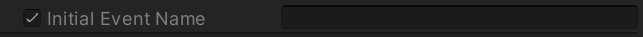
Then I just call VisualEffect.Play() on that object through C# when I need the particle to fire. I'm not sure what the checkbox does though.
Answer by mansoor090 · Oct 23, 2019 at 07:45 AM
Did you try putting it in a separate gameobject. you can disable / enable it when needed or use the reference of visual effect graph by GetComponent and command it to stop/play
Thanks for the reply! Yes, that would fix the problem but it feels a little cumbersome imo, I assume a flag can be set to disable it. Thanks for thinking in solutions though :)!
I dont think so it will be "cumbersome" for any platform since we are always using references. anyway goodluck. i haven't touch vfx / shader graph , waiting for 2019.3 to release to put hands on it !!!!
Your answer

Follow this Question
Related Questions
How to create a particle system like Absorb power in unity 1 Answer
Flip Particle System Graph 0 Answers
How can i accomplish fog at the edge of my map. 0 Answers
VFX Graph Texture Sheet Animation 2 Answers
Particle System: How To Control Axis? 0 Answers