- Home /
Blender and possibly UV issues
Problem: I have a model in qubicle2. I export it as OBJ or DAE, any collection of settings. I import it into Blender. This works fine, and results in the character shown below:

Then, I want to export this as FBX. I am using FBX because I will be animating this character later, I'm just making sure my asset line will work. It is to go into Unity.
However, no matter what settings I've picked for FBX export, there is something going wrong between the materials / files / formats. I am getting this as a result in Unity (Look at eyes for clearest problem, but there are several places where colours are wrong). Ignore the white body, I'd only applied the texture to the head for the right guy.

I've tried a whole bunch of things, and all I can come up is that unity is not importing it properly.Even exporting from Blender as DAE or just the plain .blend file gives the identically wrong results.
I've googled as much as I can on this, but nothing I've tried so far has helped.
I think I've knocked it down to a UV issue.

Notice the second column of the eye pixels. This is the UV map for that section. However, if I change the colours in the brown section of the texture to the left of it (Part of his hand) the eye changes colour.
Why would the UV's be so messed up on the Unity import? Regardless of format, and every setting I can find within Unity and Blender, it's the same problem. If I just export the head section, it's not identical, but same sort of issues (Colours in wrong places).
Even bypassing Blender, going straight from qubicle to DAE or OBJ, the imported files have the UV's wrong. However, Blender reads them correctly, as does qubicle on reimport.
Something really weird is happening here.
If I take the QB file and run it through $$anonymous$$agickaVoxel, outputting an OBJ, this file works fine everywhere, but I lose all my groups and stuff, making it not feasible.
If I take the DAE from Qubicle, and put it in Unity, it's broken.
But if I take the DAE file from Qubicle and put it in Blender, it looks fine, and appears to be set up fine. No matter how I export though (.blend, DAE, OBJ, FBX) it's broken in Unity.
I can even put that DAE back into $$anonymous$$agicka, and it's fine.
I can't work out which program is screwing up, but all signs point to Unity.
Answer by shadbags · Apr 05, 2015 at 08:41 AM
It was Unity.
The export settings for the image / texture files come in as "Compressed" by default. I don't know what their compression algorithm is, but it breaks everything. Swap to truecolour and everything is fixed.
Your answer