- Home /
Is it bad to have this many materials?
I have 4 materials, pretty small res per human model. Is that too much, how bad is that to do?
I don't have time to UVW map so I do it like that... and also because my game is based on models being multi purpose as in interchangeable like in Borderlands... and they need to be able to change colors part by part basis.
So yeah, will that kill the cpu? The game is open world and rather complicated coding wise. Like vehicles are somewhat realistic, many weapon types etc. Poly count for player model for example is 2000 +...
So yeah, 4 materials for a humanoid model with low res like 512*512 texture size. Is that too much? Can I push it to more?
Need to know... Thanks.
Answer by Hoeloe · Sep 12, 2013 at 02:14 PM
Vastly depends what hardware you're aiming for. For a modern PC, 2000 polys is pretty low, and 512x512 for a texture even more so. 4 materials isn't too bad, so you should be okay. If you're aiming for mobile, however, then I doubt it's going to work out well.
Thanks. Not for mobile... $$anonymous$$ainly for modern PC and console(hopefully), but I am ai$$anonymous$$g for some high numbers of npc's.
Anyone else got answers? Just want to see some more thoughts.
Are any of the NPCs sharing materials? If most share 2 or 3 of them, you should be fine with it. If they're all different, then you might see a performance hit.
Yeah I am trying to get them to use the same materials.
Like say Titnium01 is used on many objects, especially vehicles. However I am having a problem in replacing the materials in the inspector. I can only replace the bottom one for some reason. By drag and drop.
Edit: Oh lol didn't see the friggin mesh renderer part there. The Noob is strong in me.
Answer by meat5000 · Sep 12, 2013 at 02:37 PM
Texture Atlasing will enable you to share a material between many objects and still display different textures on a number of them. This will help you to batch materials and save on cpu.
If you are looking at component based objects you may want to look in to mesh joining. This will reduce object count and help support Atlasing.
Really though, modern PC will not have a problem given the figures you have given.
http://forum.unity3d.com/threads/149939-Texture-Atlas-Tutorial
Ah ok cool thanks.
Ok I'll just leave this open, but I am satisfied for now.
Can't wait to show you guys the WIP of my first ever game now lol.
Thanks for the answers. Chers.
Your answer

Follow this Question
Related Questions
Having a problem with the second material (on the same renderer) 0 Answers
Is it possible to calculate batch count of each material ? 0 Answers
How to apply different textures to one model? 1 Answer
Some texturing questions... 2 Answers
Do materials with same texture yet different shaders share the texture? 1 Answer