- Home /
Question by
AztrexVexation · Sep 21, 2020 at 10:07 PM ·
materialrenderercombinemeshes
Scale Material after Combining Mesh Issue
I feel that I am likely missing something but after searching and trying a few solutions, no luck. What I am trying to achieve is each material having the same scale. Each object has a scale of 1,1,1, however they are still displaying stretched materials.
public class MeshCombiner : MonoBehaviour { public Texture m_Material; MeshRenderer rend;
float scaleX = 2;
float scaleY = 2;
// Start is called before the first frame update
void Awake()
{
rend = GetComponent<MeshRenderer>();
Debug.Log(rend.material.GetTextureScale(1));
rend.material.mainTextureScale = new Vector2(scaleX, scaleY);
Debug.Log(rend.material.GetTextureScale(1));
MeshFilter[] meshFilters = GetComponentsInChildren<MeshFilter>();
CombineInstance[] combine = new CombineInstance[meshFilters.Length];
int i = 0;
while (i < meshFilters.Length)
{
combine[i].mesh = meshFilters[i].sharedMesh;
combine[i].transform = meshFilters[i].transform.localToWorldMatrix;
meshFilters[i].gameObject.SetActive(false);
i++;
}
var meshFilter = transform.GetComponent<MeshFilter>();
meshFilter.mesh = new Mesh();
meshFilter.mesh = new Mesh();
meshFilter.mesh.CombineMeshes(combine);
GetComponent<MeshCollider>().sharedMesh = meshFilter.mesh;
transform.gameObject.SetActive(true);
transform.localScale = new Vector3(1, 1, 1);
transform.rotation = Quaternion.identity;
transform.position = Vector3.zero;
}
}
Comment
Your answer