- Home /
Is deploying on Linux 64-bit working? corrupted file
Hi there,
I've been trying to deploy my server application without succes.
I keep receiving the error that 'mainData' is corrupt.
In the trial and error process i finally decided to create a very simple scene that only holds a main camera and a plane. Deploying this on my linux server gives the same problem:
cederik@wyXoo:~/files/UnityBuilds$ ./planeLinux.x86_64
Set current directory to /home/cederik/files/UnityBuilds
Found path: /home/cederik/files/UnityBuilds/planeLinux.x86_64
Mono path[0] = '/home/cederik/files/UnityBuilds/planeLinux_Data/Managed'
Mono path[1] = '/home/cederik/files/UnityBuilds/planeLinux_Data/Mono'
Mono config path = '/home/cederik/files/UnityBuilds/planeLinux_Data/Mono/etc'
Failed to read file '/home/cederik/files/UnityBuilds/planeLinux_Data/mainData' because it is corrupted.
(Filename: Line: 442)
PlayerInitEngineNoGraphics settings: Could..... not preload global game manager #0 i=0
Failed to initialize player
I have looked for solutions for 3-4 hours
This is not related to similar file names in the project, because it is an empty project
The application works on Mac
This project is basically an empty project, so it really seems something is wrong in the deployment process
I am running 14.04 LTS (GNU/Linux 3.13.0-24-generic x86_64)
This is deployed through FTP and then trying to run it using SSH
Thanks in advance
If you copy the mainData back off the server to your development machine, is the file binary identical to the one Unity created?
I've compared them using cmp on OSX and they are identical.
Anyone has an idea? Still haven't been able to fix this and need to make sure i can deploy mid november
Your answer

Follow this Question
Related Questions
Linux game server 1 Answer
How to start Unity cache server as a service in linux. 0 Answers
Unity Master Server - Ubuntu build problem 4 Answers
Running game server on linux server 0 Answers