- Home /
We were not using the blend tree tool correctly.
Blending animations for a bow with differing charges
I have a bow that fires arrows and an animation (made in 3ds max) for idle, load and fire. The power of the bow depends on the charge which is decided by how far back you pull the bow. Now the animation looks great if you fire every shot with 100% charge but i want to change the animation so if you only charge the shot 50% (or whatever % you want) it only plays the animations based on that charge.
I have been trying to use the blend tree and animation states but i can figure it out and i'm not sure if this is how something like this is done.
Any suggestions on how this can be done?
Answer by LeonmFF · Apr 26, 2018 at 03:07 PM
I need more information to help you out, but there's an option in the transation named "Has Exit Time", you just need to uncheck. That way, your animation can be interrupted, in your case, your load can be interrupted by you fire.
I can try and give more information if you like, what would you like to know?
What you are saying there sounds good, what i would need to do then is start the fire animation from that position.
Yes, that's right.
There's a lot of ways of doing this. The first one that comes to me is:
Normalize the time taken to fully load your bow. (Normalize will return a value of 0 to 1. $$anonymous$$g, it takes 5 seconds to load. When nomalized you'll get 1 when it reaches 5, 0.5 when it reached 2.5 and so on, always 0 to 1) Then, when you fire, you trigger your fire animation that will interrupt your load, take the normalized value e make you math, for example: You have 100 of attack. You make Attack TI$$anonymous$$ES load time (normalized). Fully load = 100 TI$$anonymous$$ES 1 = 100. Half load = 100 TI$$anonymous$$ES 0.5 = 50 and so on.
If there's a better way, let's hope someone smarter shows up o/
We figured it out. It was just a case of learning how to use blend trees properly, there was a few setting we had wrong.