- Home /
Understanding Split Binaries / OBB downloader / overcoming 50MB limit for Google Play Stores
Hello Guys,
We have made a basic 3D game with two scenes viz MainMenu and GamePlay, but this being a novice attempt, we ended up having an .APK file with 102 MB in size initially. After going through the forum and other online resources we were able to compress and reduce the size by removing unwanted resources and compressing images/audio files where ever necesssary and ended up having 78MB .APK file.
So we still were 28 MB over the 50MB limit, again after digging the forum we came accross "Split Application Binaries" but as now we are confused how to proceed.
A. Create an empty scene say "LoadingScene". This scene will have a gameobject with a script to load the MainMenu - "Application.LoadLevel(1);" 0 being LoadingScene, 1 - MainMenu, 2 - GamePlay. So now creating a Main and OBB APK out of this setup, will this be enough?
OR
B. Follow all the steps in point A, and add some kinda code to download the OBB file within the "Loading Scene".
Being completely novice we have no idea on how to proceed further, some post on the web suggests the point A is sufficient and the downloading of OBB file occurs automatically. But there are other post which put emphasis on adding code to download the OBB files via code.
Could anyone possible point out a detailed explanation or steps that should be followed while addressing APK files that exceed 50MB limit for Android, Google Play Stores.
So could anyone kindly guide us on this front?
Thanks & Regards,
Your answer