- Home /
Does Apple Use App Slicing / Thinning for Unity Apps?
This unity page mentions app slicing: unity article.
From that article: " iOS devices using iOS 9.0 and above will download only the slice (32 or 64) depending on their needs. Apple splits the binary and creates a separate package, so those platforms e.g. iPhone 6s should have a smaller Download Size without you doing anything to your game. This is completely unrelated to ODR or Bitcode. Devices running below iOS 9.0 will still need to download the Universal build however. "
If I Build and Run from XCode with IL2CPP and only ARMv7 my installed app size is 126mb. However if I make a IL2CPP Universal build and install it, the app size is 165mb. So a 40mb jump!
I've done a fair bit of searching on this and come up short. I would love to hear from an actual person who has looked at their install sizes and can confirm that App Slicing does occur once submitted to Apple.
Looking at iTunesConnect TestFlight builds I've uploaded, the install size is 158mb. That is really close to the Universal size after an XCode Build/Run (165mb). So what gives?
Estimated App Store File Sizes
Universal: download: 97.6 MB install: 223 MB
iPhone 5C: download: 77.2 MB install: 158 MB
iPhone 5: download: 77.2 MB install: 158 MB
iPad 4 Wifi + Cell: download: 77.2 MB install: 158 MB
iPad 2 Wifi download: 77.2 MB install: 158 MB
Someone please help!!! :-)
This article says this:
"Xcode simulates slicing during development so you can create and test variants locally. Xcode slices your app when you build and run your app on a device. When you create an archive, Xcode includes the full version of your app but allows you to export variants from the archive."
Its saying that it does app slicing when doing a normal build and run, but that is bogus because I am building Universal (AR$$anonymous$$v7 and AR$$anonymous$$64) and there is a 40mb difference in install size. If it was perfor$$anonymous$$g app slicing, then I would expect to see no difference in install size between an AR$$anonymous$$v7 only build and a Universal build because the Universal build would have had the AR$$anonymous$$64 slice removed during slicing.
What am I missing?
Your answer