- Home /
MonoDevelop "search document outline" shortcut
Hey guys.
In Eclipse, there is a keyboard shortcut (Ctrl + O) to open up a search window for what is in your current file. You begin typing in the name of your property or method and it shows it with the signature (see picture below).
Is there such a keyboard shortcut in MonoDevelop? The closest thing I found is a shortcut that opens up the Document Outline, which shows all of your properties and methods for the current file, but there doesn't seem to be a way to search it.
Thanks!
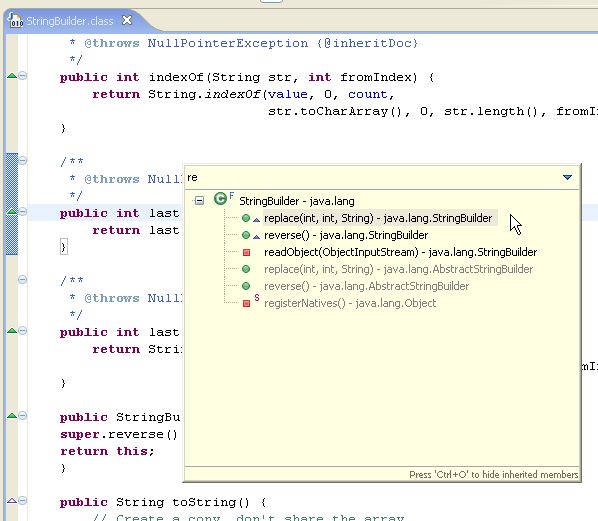
Answer by mattssonon · Nov 13, 2013 at 09:15 AM
You can jump to an item in the current workspace by using Navigate To. You can set a key binding for it in Options -> Key Bindings -> Navigate To.... I think the default binding is CMD + Period. While this shows all methods and properties in the workspace, not only in the current file, it's still much closer to what you're searching for than the document outline.
Thank you for your response.
This is good if you're searching for a method or property within the workspace, but isn't so helpful when I want to navigate within my current file. If I'm looking for my Update function, it'll search for an Update function in every single file in the workspace (!). If the search system prioritised or favoured the current open document this might not be a problem.
Using Cmd / Ctrl + F to string search in the document isn't so helpful either as it searches for every case where the string matches.
Is there any place I can make this feature request? A simple search bar that filters the document outline would do wonders for productivity.
I think you would have to make a feature request to $$anonymous$$onoDevelop.
I'm looking for the same feature. I would be happy to vote for such a feature, as would any former or current users of Visual Assist, I imagine.
Please make this feature $$anonymous$$onodevelop! It's so hard to jump from method to method with the current find function.
Your answer

Follow this Question
Related Questions
Monodevelop visual style questions 0 Answers
Where is MonoDevelop Code Hinting? 0 Answers
Ending my game 3 Answers
Unity runs in background but loses keyboard input 1 Answer
How can I activate the context menu in the Unity Editor via the keyboard? 0 Answers