Post Processing at UI
Hi, I'm creating a game where I added some glow effect due to that videos:
https://www.youtube.com/watch?v=WiDVoj5VQ4c https://www.youtube.com/watch?v=5dzGj9k8Qy8&t=503s
So from package manager I added Universal RP. Created "PipelineAsset", and set this in project settings -> graphics as "Scriptable Render Pipeline Settings". Everything works fine, I added some glow using graphs and all that stuff :D
But then I wanted to add some glow/bloom effect to my UI. I found no solution how to add this glow to UI just like I did for game elements. But I found that I can use "post processing V2". As I understand "Universal RP" already got this "post processing" but usage is different? So I wanted to add this post processing but it doesn't work with my "Scriptable Render Pipeline Settings". If I change it back to "None (Render Pipeline Asset)" then it works but my glow game effects doesn't. So I can have glow at my UI or glow in my game elements, animations... How to solve it? Can I use different "Scriptable Render Pipeline Settings" in different scenes? Or can I use shader graphs with "None (Render Pipeline Asset)"? Or maybe can I choose one of this options (post-processing or Universal RP) and do all with it?
Ok so I cant use both methods at once: https://docs.unity3d.com/Packages/com.unity.render-pipelines.universal@7.1/manual/integration-with-post-processing.html
Your answer

Follow this Question
Related Questions
Global Volume object vs Post Processing Volume component in URP 1 Answer
How Can I Effect Color Grading Through Scripting? 0 Answers
Post Processing V2 SSR looks glitched 0 Answers
How do I show Ambient Occlusion Post Processing effect on Android (with AR)? 0 Answers
Unable to switch Post-Process Layer to PostProcessing LayerMask 1 Answer