Universal Render Pipeline - Bloom not working correctly
Hey Guys,
This is my first time trying out the URP and its great so far, however I'm struggling with an issue that i cant seem to fix / find on the internet.
All Post processing effects seems to work in the viewport but when I build the application on my mobile device, the bloom doesn't seem to work, this problem is also visible when looking through the camera directly.
Are more people experiencing this issue?
Answer by Rednalreden · Dec 06, 2019 at 01:57 PM
Okay I've found the issue.
It seems I forgot to turn on HDR in the quality settings in the URP asset
THANK YOU SO $$anonymous$$UCH!! I was going crazy trying to figure this out. Note that you also have to turn on HDR in your camera.
Answer by NickTemple · Mar 03, 2021 at 02:03 AM
Also keep note that if you're using Post Processing V2 (confirm in package manager) you need to tweak your URP asset to use the post-processing V2 stack. This will become obsolete in the future.
How to switch to v2 is shown here:
https://cyangamedev.wordpress.com/2020/06/22/urp-post-processing/
Otherwise (probably better), you can upgrade your post processing package to v3 or newer and use the default integrated option.
Your answer

Follow this Question
Related Questions
Why do I get black screen in editor when using custom render feature with URP? 0 Answers
Post Processing v2 not working in Unity 2018.3 1 Answer
Please help! Bloom doesn't work on android build with URP 1 Answer
Post Processing bloom and vignette are pixelated and squared 2 Answers
Have problem with post processing effects, it's doesn't work. 3 Answers