- Home /
Question by
gellihorvath · Jul 30, 2020 at 11:43 PM ·
c#unity 2dtouch controlsunity remotephone
I can't make drag and drop system work.
Hi Guys! I have a simple Scene with one GameObject and I would like to play around with it and get to know the phone input system, but unfortunately I can't make it work. In the unity remote controll the gameobject just staying in one place or with another scrip it just goes to the centre of the screen. I attach the two script.
if (Input.touchCount > 0)
{
Touch touch = Input.GetTouch(0);
Vector3 touchPosition = touch.position;
touchPosition.y = 0;
Debug.Log(touchPosition.x);
transform.position = Camera.main.ScreenToWorldPoint(touchPosition);
if (touch.phase == TouchPhase.Ended)
r2d.velocity = Vector2.zero;
}
With this script it just goes to the centre of the screen it doesn't matter where I touch the screen.
if (Input.touchCount > 0)
{
Touch touch = Input.GetTouch(0);
Vector2 touchPosition = Camera.main.ScreenToWorldPoint(touch.position);
if(touch.phase == TouchPhase.Began)
{
Collider2D touchedCollider = Physics2D.OverlapPoint(touchPosition);
if(col == touchedCollider)
{
Debug.Log("touching");
moveAllowed = true;
}
}
if(touch.phase == TouchPhase.Moved)
{
if(moveAllowed == true)
{
transform.position = new Vector2(touchPosition.x, touchPosition.y);
}
}
if(touch.phase == TouchPhase.Ended)
{
moveAllowed = false;
}
}
With this script I wanted to make a "drag and drop" system but with this script it doesn't work at all.
I hope you can help me Guys. Thank you!
Comment
Your answer