The question is answered, right answer was accepted
Strange light/camera issue
Relatively new to Unity so probably a careless mistake, but after making a few modeling updates I started having 2 strange issues at runtime (possibly related, not sure): 1. Some sort of runaway light overflow, and 2. certain GameObjects (basketball hoops) are no longer visible.
Editor (note visible hoop): 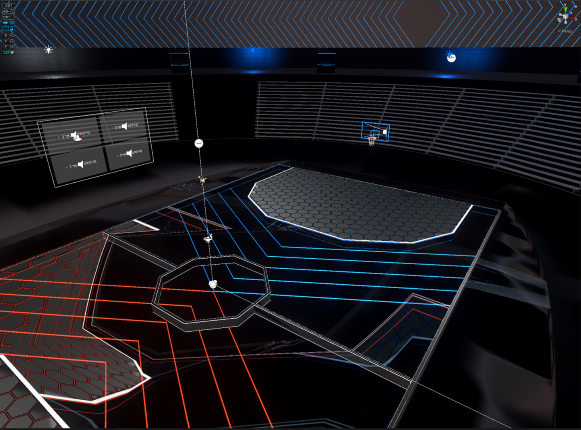
Play mode: 
Never had any issues with this before, just started after I made a few modeling updates around the floor level.
Tried deactivating all lights, light probes, and reflection probes, no difference. Turned off all post-processing effects and it did partially reduce the light overflow issue but still happened. Hoops are marked static.
Using Unity version 2021.1.0b3 beta (might be part of the issue?), URP, baked indirect lighting, few baked lights + few mixed. Can provide whatever other details might be needed.
Answer by AppCity · Jan 25, 2021 at 05:49 PM
Solved - forgot to update the main camera culling mask to include a layer including the hoop (why the hoop was missing) and part of the ground level (causing the light overflow issue). Whoops...