- Home /
Tiling a face that doesn't have a whole-number length?
Hello! I'm trying to make a simple map, but I wanted to "step up" how I make walls, and instead I want to have no edges, like in this picture: 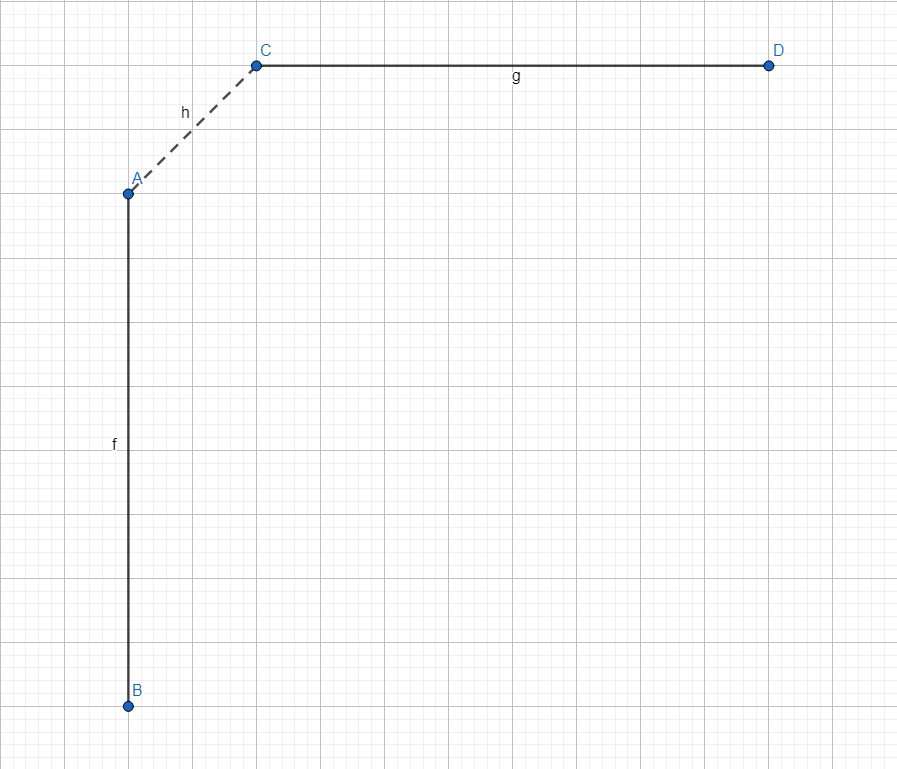
Basically, I'm adding h, but instead of a single line, I want to make it more round, like 1/4 of a circle. Either way though, I want at least an h. The problem is that the texture I have gets cut off. Since walls AB and CD have an even length (2, 4, 6, 120...), the texture work with no cutting, it works perfectly. However, since h is equal to the square root of A to C (x axis) squared plus A to C (y axis) squared, h is always not a whole number. This creates a cut in the texture since it's not n tillings of the texture.
I spend a few days thinking about this and I'm sure there is no way (that I've heard of) to solve this problem. Though, I assume there should be something with the texture that could be fixed. Please, help me create a wall like that where the texture is normal on all faces.
This is what I mean: 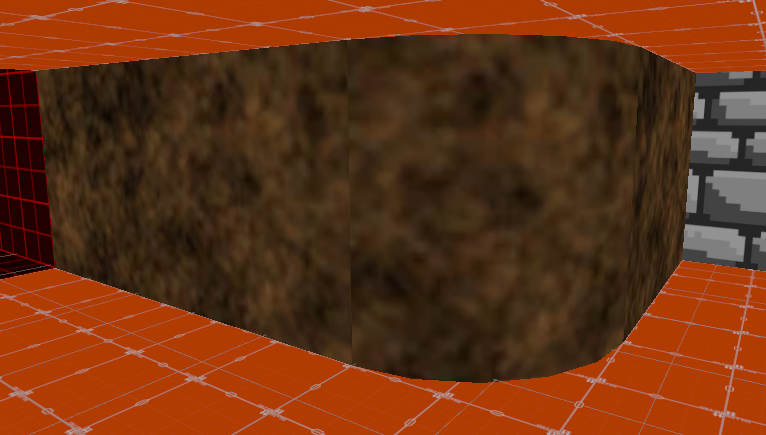
(The texture here is scaled up a lot so it would be more visible, the original texture is tiles so it's more visible but this texture shows it better)
In the middle, between the two other walls, I have this 1/4 of a circle. It has about 5 faces, 4 of them have a whole number length, so no problems with tilling, the last face (to the very left of the 1/4 circle) doesn't have a whole number length, so it makes a cut.
Thank you so much!
Your answer

Follow this Question
Related Questions
Random Tiling Textures 0 Answers
Best way to texture large terrains? 1 Answer
Animation Tiling/Offset 0 Answers
Visible seams on borders when tiling texture 1 Answer
How to draw a tiled texture on a post process shader 0 Answers