How to keep an object always full lighted with custom shader?
I have a mesh which I do not want to be affected by the lightning of the scene. It just should always be fully illuminated.
I am using a third-party shader and have no knowledge of shader scripting. Is there any chance I can achieve this without having to mess with the shader?
Thanks!
Answer by AurimasBlazulionis · Sep 12, 2016 at 09:03 AM
This question contains the answer you are looking for. Basically you need to put #pragma surface surf NoLighting where all other pragma are. Then, you will also need to put Lighting Off after subshader.
Answer by deraggi · Sep 13, 2016 at 12:49 PM
Thanks a lot for yor response @TheDiamondPlay.
However I have no clue on how to deal with shader coding.
Could you let me know what exactly I need to put where?
Thanks a lot!!
// Upgrade NOTE: replaced '_Object2World' with 'unity_ObjectToWorld'
// Shader created with Shader Forge v1.02
// Shader Forge (c) Neat Corporation / Joachim Holmer - http://www.acegikmo.com/shaderforge/
// Note: Manually altering this data may prevent you from opening it in Shader Forge
/*SF_DATA;ver:1.02;sub:START;pass:START;ps:flbk:,lico:1,lgpr:1,nrmq:1,limd:1,uamb:True,mssp:True,lmpd:False,lprd:False,rprd:False,enco:False,frtr:True,vitr:True,dbil:False,rmgx:True,rpth:0,hqsc:True,hqlp:False,tesm:0,blpr:0,bsrc:0,bdst:1,culm:0,dpts:2,wrdp:True,ufog:True,aust:True,igpj:False,qofs:0,qpre:1,rntp:1,fgom:False,fgoc:False,fgod:False,fgor:False,fgmd:0,fgcr:0.5,fgcg:0.5,fgcb:0.5,fgca:1,fgde:0.01,fgrn:0,fgrf:300,ofsf:0,ofsu:0,f2p0:False;n:type:ShaderForge.SFN_Final,id:8237,x:32797,y:32698,varname:node_8237,prsc:2|diff-8178-RGB,olwid-6341-OUT,olcol-9688-RGB;n:type:ShaderForge.SFN_Tex2d,id:8178,x:32342,y:32718,ptovrint:False,ptlb:Main Tex,ptin:_MainTex,varname:node_8178,prsc:2,ntxv:0,isnm:False;n:type:ShaderForge.SFN_Color,id:9688,x:32299,y:33129,ptovrint:False,ptlb:Outline Color,ptin:_OutlineColor,varname:node_9688,prsc:2,glob:False,c1:0.08823532,c2:0.08823532,c3:0.08823532,c4:1;n:type:ShaderForge.SFN_ValueProperty,id:6341,x:32348,y:32987,ptovrint:False,ptlb:Outline Width,ptin:_OutlineWidth,varname:node_6341,prsc:2,glob:False,v1:0.1;proporder:8178-9688-6341;pass:END;sub:END;*/
Shader "Shader Forge/Outline Diffuse" {
Properties {
_MainTex ("Main Tex", 2D) = "white" {}
_OutlineColor ("Outline Color", Color) = (0.08823532,0.08823532,0.08823532,1)
_OutlineWidth ("Outline Width", Float ) = 0.1
}
SubShader {
Tags {
"RenderType"="Opaque"
}
Pass {
Name "Outline"
Tags {
}
Cull Front
CGPROGRAM
#pragma vertex vert
#pragma fragment frag
#include "UnityCG.cginc"
#pragma fragmentoption ARB_precision_hint_fastest
#pragma multi_compile_shadowcaster
#pragma exclude_renderers xbox360 ps3 flash d3d11_9x
#pragma target 3.0
uniform float4 _OutlineColor;
uniform float _OutlineWidth;
struct VertexInput {
float4 vertex : POSITION;
float3 normal : NORMAL;
};
struct VertexOutput {
float4 pos : SV_POSITION;
};
VertexOutput vert (VertexInput v) {
VertexOutput o;
o.pos = mul(UNITY_MATRIX_MVP, float4(v.vertex.xyz + v.normal*_OutlineWidth,1));
return o;
}
fixed4 frag(VertexOutput i) : COLOR {
/////// Vectors:
return fixed4(_OutlineColor.rgb,0);
}
ENDCG
}
Pass {
Name "ForwardBase"
Tags {
"LightMode"="ForwardBase"
}
CGPROGRAM
#pragma vertex vert
#pragma fragment frag
#define UNITY_PASS_FORWARDBASE
#include "UnityCG.cginc"
#include "AutoLight.cginc"
#pragma multi_compile_fwdbase_fullshadows
#pragma exclude_renderers xbox360 ps3 flash d3d11_9x
#pragma target 3.0
uniform float4 _LightColor0;
uniform sampler2D _MainTex; uniform float4 _MainTex_ST;
struct VertexInput {
float4 vertex : POSITION;
float3 normal : NORMAL;
float2 texcoord0 : TEXCOORD0;
};
struct VertexOutput {
float4 pos : SV_POSITION;
float2 uv0 : TEXCOORD0;
float4 posWorld : TEXCOORD1;
float3 normalDir : TEXCOORD2;
LIGHTING_COORDS(3,4)
};
VertexOutput vert (VertexInput v) {
VertexOutput o;
o.uv0 = v.texcoord0;
o.normalDir = mul(unity_ObjectToWorld, float4(v.normal,0)).xyz;
o.posWorld = mul(unity_ObjectToWorld, v.vertex);
float3 lightColor = _LightColor0.rgb;
o.pos = mul(UNITY_MATRIX_MVP, v.vertex);
TRANSFER_VERTEX_TO_FRAGMENT(o)
return o;
}
fixed4 frag(VertexOutput i) : COLOR {
i.normalDir = normalize(i.normalDir);
/////// Vectors:
float3 normalDirection = i.normalDir;
float3 lightDirection = normalize(_WorldSpaceLightPos0.xyz);
float3 lightColor = _LightColor0.rgb;
////// Lighting:
float attenuation = LIGHT_ATTENUATION(i);
float3 attenColor = attenuation * _LightColor0.xyz;
/////// Diffuse:
float NdotL = max(0.0,dot( normalDirection, lightDirection ));
float3 indirectDiffuse = float3(0,0,0);
float3 directDiffuse = max( 0.0, NdotL) * attenColor;
indirectDiffuse += UNITY_LIGHTMODEL_AMBIENT.rgb; // Ambient Light
float4 _MainTex_var = tex2D(_MainTex,TRANSFORM_TEX(i.uv0, _MainTex));
float3 diffuse = (directDiffuse + indirectDiffuse) * _MainTex_var.rgb;
/// Final Color:
float3 finalColor = diffuse;
return fixed4(finalColor,1);
}
ENDCG
}
Pass {
Name "ForwardAdd"
Tags {
"LightMode"="ForwardAdd"
}
Blend One One
Fog { Color (0,0,0,0) }
CGPROGRAM
#pragma vertex vert
#pragma fragment frag
#define UNITY_PASS_FORWARDADD
#include "UnityCG.cginc"
#include "AutoLight.cginc"
#pragma multi_compile_fwdadd_fullshadows
#pragma exclude_renderers xbox360 ps3 flash d3d11_9x
#pragma target 3.0
uniform float4 _LightColor0;
uniform sampler2D _MainTex; uniform float4 _MainTex_ST;
struct VertexInput {
float4 vertex : POSITION;
float3 normal : NORMAL;
float2 texcoord0 : TEXCOORD0;
};
struct VertexOutput {
float4 pos : SV_POSITION;
float2 uv0 : TEXCOORD0;
float4 posWorld : TEXCOORD1;
float3 normalDir : TEXCOORD2;
LIGHTING_COORDS(3,4)
};
VertexOutput vert (VertexInput v) {
VertexOutput o;
o.uv0 = v.texcoord0;
o.normalDir = mul(unity_ObjectToWorld, float4(v.normal,0)).xyz;
o.posWorld = mul(unity_ObjectToWorld, v.vertex);
float3 lightColor = _LightColor0.rgb;
o.pos = mul(UNITY_MATRIX_MVP, v.vertex);
TRANSFER_VERTEX_TO_FRAGMENT(o)
return o;
}
fixed4 frag(VertexOutput i) : COLOR{
i.normalDir = normalize(i.normalDir);
/////// Vectors:
float3 normalDirection = i.normalDir;
float3 lightDirection = normalize(lerp(_WorldSpaceLightPos0.xyz, _WorldSpaceLightPos0.xyz - i.posWorld.xyz,_WorldSpaceLightPos0.w));
float3 lightColor = _LightColor0.rgb;
////// Lighting:
float attenuation = LIGHT_ATTENUATION(i);
float3 attenColor = attenuation * _LightColor0.xyz;
/////// Diffuse:
float NdotL = max(0.0,dot(normalDirection, lightDirection));
float3 directDiffuse = max(0.0, NdotL) * attenColor;
float4 _MainTex_var = tex2D(_MainTex,TRANSFORM_TEX(i.uv0, _MainTex));
float3 diffuse = directDiffuse * _MainTex_var.rgb;
/// Final Color:
float3 finalColor = diffuse;
return fixed4(finalColor * 1,0);
}
ENDCG
}
}
FallBack "Diffuse"
CustomEditor "ShaderForgeMaterialInspector"
}
Your answer