Updating Unity Collab corrupted my project?
I recently connected my project to unity collab and cloud space in an effort to save my project to the cloud so that I don't lose any progress should anything happen to my device. After I did this, I saw an option to update Unity collab to the latest version, which I clicked. Upon doing so, once the update was downloaded, my console filled with errors. Now, every time I open my project, Unity asks me to open the project in safe mode so that my files don't become corrupted (I will attach a screenshot of the console errors below). I would really appreciate any help with this.
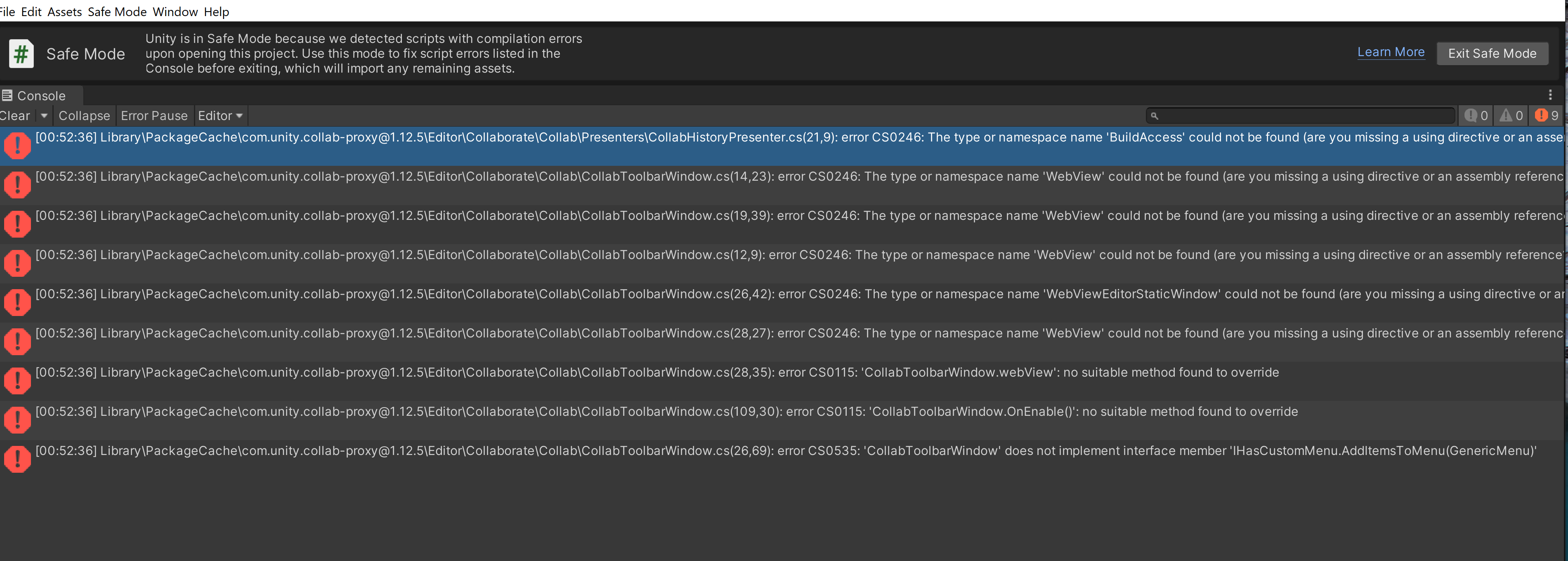
Your answer

Follow this Question
Related Questions
Why does the unity cloud build not work but local build does? 0 Answers
Using Unity to Visualise Point Clouds 1 Answer
Game Build Taking Days 0 Answers
cloud anchor prefab!! 0 Answers
What am I doing wrong with Cloud Build? 0 Answers