- Home /
Low to High-end GPUs estimate performance ? is it possible?
I have a geforce 630m laptop nvidia graphic card, my game at 1024x768 takes to render 100-110 ms 10-15 FPS at Max Settings (so It looks as Good i i need it to be ) at lowest settings it manages to reach an unstable 30 FPS. Lowering the resolution gives me a nearly perfect flow at 60 FPS ( my goal with this game ) sometimes exeeding it .
My answer can be answered by simply taking a project on unity and write down the performance of different GPUs, but i lack of GPUs and i can't find useful things on the Internet. The best way would be to have a list of GPUs, relative performances and calculate a coefficient that gives a feeling of the FPS that your project will have on other GPU's.
thanks in advance
Edit: consider that the rendering i do has volumetric effects ( fog, light) good shadows, precomputed lighting dynamic system, so i'm honestly surprised that my system can achieve this. it's easy to say "it will run better" but what i'm asking is "How much better" .. and also i don't $$anonymous$$d increasing the requirements if everyone has a 970 and i' m the only one with potato hardware :(
Answer by tanoshimi · Oct 05, 2016 at 06:40 PM
It's easy to find a list comparing relative performances of different graphics cards, such as http://www.futuremark.com/hardware/gpu
The problem is that, whilst a useful indicator, the GPU performance is far from the only factor in determining the FPS at which your game runs. It sounds like you are currently GPU-bound but this may not always be the case in other systems. But I don't think you'll find a better indicator.
Exactly, GPUs indications are very vague because of the many factors. I wanted to get around the problem of having many factors to consider by having (hopefully) lots of data from computers that are different but also similar in specs to have an appropriate esteem. The only other way i can think of is considering not only the weight they have in terms of ms but also the delta with the increase of the resolution and deter$$anonymous$$e if it's exponential, linear, ect. ... mathematically the problem will be solved but seeing it in action it's a different story.
Thanks for the reply, very kind.
The problem with Pcs is that they are so "custom" that a developer will never be able to speculate system requirements or anything related to it =\
$$anonymous$$aybe you could make an integrated script that would send some info from player's pcs to yours and invite some people to test it.
@Zitoox defenitely. I' m boud to make some testing before release and that way(script that then send an email with attachment) will make things easy. I will get specs but also average fps and loading time. Thanks for the reply it's very helpfull.
Your answer