- Home /
Unity says I have no monobehavior scripts in the file or their names do not match the file name. There are monobehaviors and the names MATCH!
Whenever I open my project it says this for all of my scripts. The project worked fine until I transferred it to a different computer, and now it says this for all of the scripts, even if I create new ones. It IS NOT a problem with the name.
I'm hoping someone can help, because nothing I've looked up has worked, and I can't do anything with the project while I have this problem.
Have you tried to select the scripts, right click > reimport ?
Have you tried to:
Close Unity
Delete Library folder
Open Unity
I tried both of those things, they didn't work, unfortunately.
Are you sure that you have no compiler errors? If there are any compiler errors then changes to your scripts will have no effect until the errors are solved. Also even you said it's not a problem with the name, are you sure the casing of file / class name do match as well?.
Can you send screenshot of 1 (doesn't matter wich one) of your script and your script folder?
Try a new project put just that file in and see if you get the same issue.
Your answer