- Home /
l need HELP please, with animator jump scripting
Hi, l downloaded two scripts from an guy in Youtube channel Sebastian Lague, l used animations from the Raw MoCap data for mechanim from assests store and used it on my model. The running and walking transitions works great, l can walk and run with no problem but l can't jump. BTW l'm completely new to Programming but l find it interesting.
When l click "Space" nothing happens, l have to set the public float gravity to 0 of my character vibrates through my rectangle ground gameobject. My game is a 2.5 d side scrolling. l posted two of them because l don't know where the problem is.
Player Conroller.sc
using UnityEngine; using System.Collections;
[RequireComponent(typeof(PlayerPhysics))] public class PlayerController : MonoBehaviour {
// Player Handling
public float gravity = 20;
public float walkSpeed = 8;
public float runSpeed = 12;
public float acceleration = 30;
public float jumpHeight = 12;
public float jumpForward = 10;
// System
private float animationSpeed;
private float currentSpeed;
private float targetSpeed;
private Vector3 amountToMove;
// States
private bool jumping;
private bool sliding;
// Components
private PlayerPhysics playerPhysics;
private Animator animator;
void Start () {
playerPhysics = GetComponent<PlayerPhysics>();
animator = GetComponent<Animator>();
animator.SetLayerWeight(1,1);
}
void Update () {
// Reset acceleration upon collision
if (playerPhysics.movementStopped) {
targetSpeed = 0;
currentSpeed = 0;
}
// If player is touching the ground
if (playerPhysics.grounded) {
amountToMove.y = 0;
// Jump logic
if (jumping) {
jumping = false;
animator.SetBool("Jumping",false);
}
// Slide logic
if (sliding) {
if (Mathf.Abs(currentSpeed) < .25f) {
sliding = false;
animator.SetBool("Sliding",false);
playerPhysics.ResetCollider();
}
}
// Jump Input
if (Input.GetButtonDown("Jump")) {
amountToMove.y = jumpHeight;
jumping = true;
animator.SetBool("Jumping",true);
}
}
// Set animator parameters
animationSpeed = IncrementTowards(animationSpeed,Mathf.Abs(targetSpeed),acceleration);
animator.SetFloat("Speed",animationSpeed);
// Input
if (!sliding) {
float speed = (Input.GetButton("Run"))?runSpeed:walkSpeed;
targetSpeed = Input.GetAxisRaw("Horizontal") * speed;
currentSpeed = IncrementTowards(currentSpeed, targetSpeed,acceleration);
// Face Direction
float moveDir = Input.GetAxisRaw("Horizontal");
if (moveDir !=0) {
transform.eulerAngles = (moveDir>0)?Vector3.up * 180:Vector3.zero;
}
}
else {
// currentSpeed = IncrementTowards(currentSpeed, targetSpeed,Jump);
}
// Set amount to move
amountToMove.z = currentSpeed;
amountToMove.y -= gravity * Time.deltaTime;
playerPhysics.Move(amountToMove * Time.deltaTime);
}
// Increase n towards target by speed
private float IncrementTowards(float n, float target, float a) {
if (n == target) {
return n;
}
else {
float dir = Mathf.Sign(target - n); // must n be increased or decreased to get closer to target
n += a * Time.deltaTime * dir;
return (dir == Mathf.Sign(target-n))? n: target; // if n has now passed target then return target, otherwise return n
}
}
}
PlayerPhysics.cs
using UnityEngine; using System.Collections;
[RequireComponent (typeof(BoxCollider))] public class PlayerPhysics : MonoBehaviour {
public LayerMask collisionMask;
private BoxCollider collider;
private Vector3 s;
private Vector3 c;
private Vector3 originalSize;
private Vector3 originalCentre;
private float colliderScale;
private int collisionDivisionsX = 3;
private int collisionDivisionsY =10;
private float skin = .005f;
[HideInInspector]
public bool grounded;
[HideInInspector]
public bool movementStopped;
Ray ray;
RaycastHit hit;
void Start() {
collider = GetComponent<BoxCollider>();
colliderScale = transform.localScale.x;
originalSize = collider.size;
originalCentre = collider.center;
SetCollider(originalSize,originalCentre);
}
public void Move(Vector3 moveAmount) {
float deltaY = moveAmount.y;
float deltaX = moveAmount.x;
Vector3 p = transform.position;
// Check collisions above and below
grounded = false;
for (int i = 0; i<collisionDivisionsX; i ++) {
float dir = Mathf.Sign(deltaY);
float x = (p.x + c.x - s.x/2) + s.x/(collisionDivisionsX-1) * i; // Left, centre and then rightmost point of collider
float y = p.y + c.y + s.y/2 * dir; // Bottom of collider
ray = new Ray(new Vector2(x,y), new Vector2(0,dir));
Debug.DrawRay(ray.origin,ray.direction);
if (Physics.Raycast(ray,out hit,Mathf.Abs(deltaY) + skin,collisionMask)) {
// Get Distance between player and ground
float dst = Vector3.Distance (ray.origin, hit.point);
// Stop player's downwards movement after coming within skin width of a collider
if (dst > skin) {
deltaY = dst * dir - skin * dir;
}
else {
deltaY = 0;
}
grounded = true;
break;
}
}
// Check collisions left and right
movementStopped = false;
for (int i = 0; i<collisionDivisionsY; i ++) {
float dir = Mathf.Sign(deltaX);
float x = p.x + c.x + s.x/2 * dir;
float y = p.y + c.y - s.y/2 + s.y/(collisionDivisionsY-1) * i;
ray = new Ray(new Vector2(x,y), new Vector2(dir,0));
Debug.DrawRay(ray.origin,ray.direction);
if (Physics.Raycast(ray,out hit,Mathf.Abs(deltaX) + skin,collisionMask)) {
// Get Distance between player and ground
float dst = Vector3.Distance (ray.origin, hit.point);
// Stop player's downwards movement after coming within skin width of a collider
if (dst > skin) {
deltaX = dst * dir - skin * dir;
}
else {
deltaX = 0;
}
movementStopped = true;
break;
}
}
if (!grounded && !movementStopped) {
Vector3 playerDir = new Vector3(deltaX,deltaY);
Vector3 o = new Vector3(p.x + c.x + s.x/2 * Mathf.Sign(deltaX),p.y + c.y + s.y/2 * Mathf.Sign(deltaY));
ray = new Ray(o,playerDir.normalized);
if (Physics.Raycast(ray,Mathf.Sqrt(deltaX * deltaX + deltaY * deltaY),collisionMask)) {
grounded = true;
deltaY = 0;
}
}
Vector2 finalTransform = new Vector2(deltaX,deltaY);
transform.Translate(finalTransform,Space.World);
}
// Set collider
public void SetCollider(Vector3 size, Vector3 centre) {
collider.size = size;
collider.center = centre;
s = size * colliderScale;
c = centre * colliderScale;
}
public void ResetCollider() {
SetCollider(originalSize,originalCentre);
}
}
When it comes to animations, usually, a video tells more than the code. A short clip showing the problem would help.
It is probably that your jump is being cancelled, the moment you start to jump. Player Conroller.sc@47
Thank you for the reply
https://www.dropbox.com/s/j415nx6kqy75hns/Video%2008-11-2014%2015-01-03.avi?dl=0
Here is the video , l tried switching the true and false statement but nothing changed, btw way the transition from locomotion to jump is true, back transition is false. Also the jump height doesn't affect the jump when l forced the jump by clicking on the bool Jumping tick box parameter on the animator. l can't set the gravity to the original 20 because the character will just fall throught instantly.
so you can't jump or you can't play animation when you jump ?
Okay, from the video, it seems like it is because your character is touching the ground still after jumping which causes the jump animation to just revert back to the standing animation.
However, there is a greater problem. Your character is sinking into the floor. I cannot say for sure but I get the feeling it is because of the PlayerPhysics.$$anonymous$$ove. Something in there may be causing it to move incorrectly, and line 112 is using transform translation ins$$anonymous$$d of Rigidbody forces which may also be a problem.
Your answer

Follow this Question
Related Questions
Sync an Object's X-axis location to another Object's specific Frame Animation. 0 Answers
Armature bone unable to rotate while animation playing 1 Answer
How to create animations that can be edited with scripts in runtime? 1 Answer
Character Animator controller/movement 1 Answer
error CS1525: Unexpected symbol `nextState' / mecanim / anystate problem 0 Answers