- Home /
Reflection Probe problem in Unity 5.5
Hi ,
As soon as i open the Unity project, the reflection probe shows in RGB colors. like this: 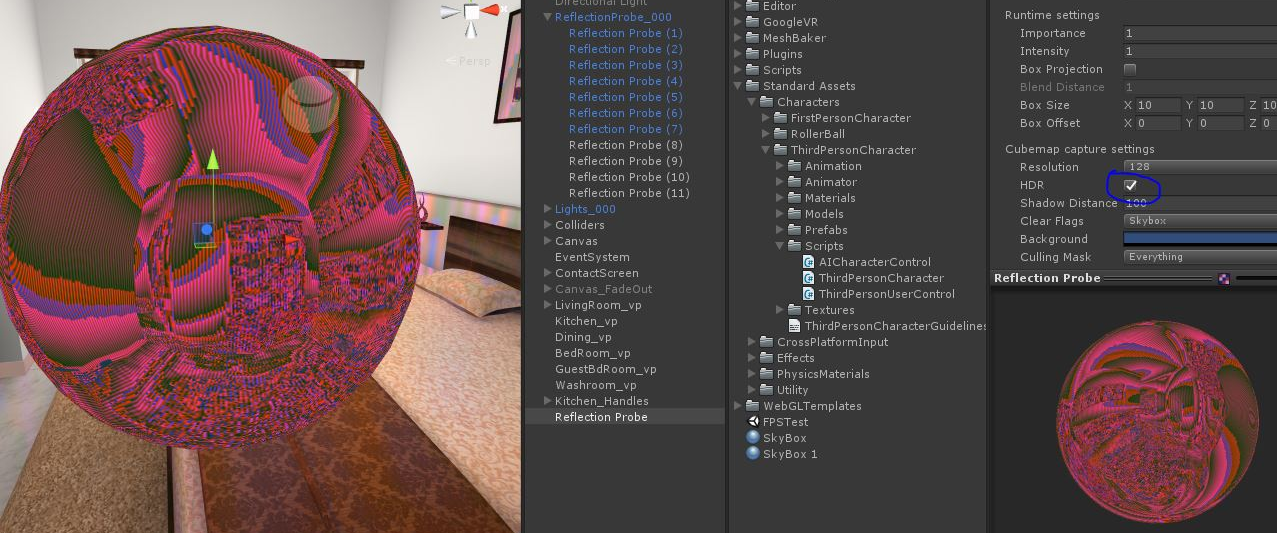
And when i turn off the HDR option, it looks alright. This happens only in Baked and Custom modes
When i turn off HDR, it works perfectly fine 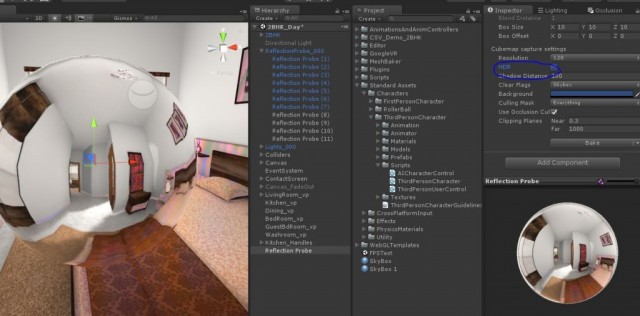
Can anyone correct me f i'm wrong somewhere.?
add: turning off HDR and baking reflection probe works, but next time when i open the same project the reflection probes are gone
Unity Version is 5.5.0f3 Thanks
I was able to solve the problem by deactivating the reflection compression. Window / Lighting Settings> Scene / Enviroment reflections / compression (Uncompressed). You have to do this in all the scenes, but at least I did not have to go back to Probe, and I can use it with HDR turned on. Hope it helps, in my case, I believe it was incompatibility of the compression with my video card.
Your answer