- Home /
Unity3D camera extremely choppy when moving, no FPS drop
Video of the issue: https://youtu.be/jrWzzOzIWgU
My camera stutters, I've had this issue with unity for a WHILE. One of the things that fixed it was changing the "fixed time-step" to 0.005, but it then started creating some weird physics issues... For the code, I got the "mini FPS controller" from unity's asset store. Yes I've set the rigid body to "interpolate", no fix.
Camera code:
using UnityEngine;
public class FirstPersonLook : MonoBehaviour
{
[SerializeField]
Transform character;
public float sensitivity = 2;
public float smoothing = 1.5f;
Vector2 velocity;
Vector2 frameVelocity;
void Reset()
{
// Get the character from the FirstPersonMovement in parents.
character = GetComponentInParent<FirstPersonMovement>().transform;
}
void Start()
{
// Lock the mouse cursor to the game screen.
Cursor.lockState = CursorLockMode.Locked;
}
void Update()
{
// Get smooth velocity.
Vector2 mouseDelta = new Vector2(Input.GetAxisRaw("Mouse X"), Input.GetAxisRaw("Mouse Y"));
Vector2 rawFrameVelocity = Vector2.Scale(mouseDelta, Vector2.one * sensitivity);
frameVelocity = Vector2.Lerp(frameVelocity, rawFrameVelocity, 1 / smoothing );
velocity += frameVelocity;
velocity.y = Mathf.Clamp(velocity.y, -90, 90);
// Rotate camera up-down and controller left-right from velocity.
transform.localRotation = Quaternion.AngleAxis(-velocity.y, Vector3.right);
character.localRotation = Quaternion.AngleAxis(velocity.x, Vector3.up);
}
}
Player movement code
public float speed = 5;
[Header("Running")]
public bool canRun = true;
public bool IsRunning { get; private set; }
public float runSpeed = 9;
public KeyCode runningKey = KeyCode.LeftShift;
Rigidbody rigidbody;
/// <summary> Functions to override movement speed. Will use the last added override. </summary>
public List<System.Func<float>> speedOverrides = new List<System.Func<float>>();
void Awake()
{
// Get the rigidbody on this.
rigidbody = GetComponent<Rigidbody>();
}
void FixedUpdate()
{
// Update IsRunning from input.
IsRunning = canRun && Input.GetKey(runningKey);
// Get targetMovingSpeed.
float targetMovingSpeed = IsRunning ? runSpeed : speed;
if (speedOverrides.Count > 0)
{
targetMovingSpeed = speedOverrides[speedOverrides.Count - 1]();
}
// Get targetVelocity from input.
Vector2 targetVelocity =new Vector2( Input.GetAxis("Horizontal") * targetMovingSpeed, Input.GetAxis("Vertical") * targetMovingSpeed);
// Apply movement.
rigidbody.velocity = transform.rotation * new Vector3(targetVelocity.x, rigidbody.velocity.y, targetVelocity.y);
}
}
Comment
Your answer