how do you make an object match another object's rotation on only one axis?
currently i'm trying to have one object match the rotation on the y axis of another object. ive tryed to use the simple "object1.transform.rotation.y = object2.transform.rotation.y" (having use public transform object1; public transform object2; earlier in the program) but visual studio quickly informs me that i cant modify object2.transform.rotation.y because it isn't a variable. any suggestions on what to do?
Comment
Your answer

Follow this Question
Related Questions
Make object fall when user enters space 1 Answer
Coin value is doubling on some scenes and not others? 1 Answer
How to make different game routes available depending on players previous choice? 0 Answers
Terrain editor broken? 0 Answers
How do i make a timeline play with a invisible trigger? 2 Answers