- Home /
How i create a public variable at runtime ?
How i create a public variable at runtime ?
Example:
void Start(){
if (object.tag == "Player"){
public ScriptPlayer ScritT;
}
else if (object.tag == "enemy"){
}
public Scriptenemy ScritT;
}
This question is way too broad. In what way does this variable declaration not work, and what are you trying to do with it? Please provide more information.
I think what you want to do is not possible (at least not directly, see this question) and probably not sensible. I am not sure what you want to do (on a broader scale), but maybe the concepts of polymorphism / inheritance could help.
I think this is far too basic an error to be directing them towards polymorphism.
I agree about the error itself, but I thought the underlying problem could maybe be solved with it. After all the question provides to little information for an eloborate answer, but you are probably right about "going back to basics and following some beginners' program$$anonymous$$g tutorials".
Those are local variables, so the public/protected/private distinction is meaningless. You cannot create a variable within a function or narrower scope, and make it available outside of the scope.
You also have the problem that you're trying to declare it in two scopes, one of which is contained in the other. This is not allowed in C#.
It's very hard to work out what it is you're trying to achieve here. But it looks like you need the variable regardless. So declare it as a member of the class (which is when the public/protected/private comes in). You will then be able to assign to it in the places you have shown (or, indeed, anywhere else).
If this doesn't work for you, I think you'll need to explain what you're trying to do. But to be frank I think you'd be better off just going back to basics and following some beginners' program$$anonymous$$g tutorials.
Your answer

Follow this Question
Related Questions
global variables possible in unityiphone 1.5.1 1 Answer
acces variables from other script 2 Answers
How do I compare boolean variables? 1 Answer
How do I change a variable in one script from a second script? 1 Answer
Changing variable on diffirent gameobject than that the running script is attached to. 1 Answer