- Home /
Anybody run into this 'Oculus.VR.dll could not be found?'
Current OVR 1.38.3, Unity 2018.3.8f1 I updated the OVR and now I get this in Visual studio when building. I also get this error: Assets\Oculus\VR\Scripts\OVRLint.cs(225,20): error CS7036: There is no argument given that corresponds to the required formal parameter 'buttons' of 'FixRecord.FixRecord(string, string, FixMethodDelegate, Object, bool, string[])' in Unity. Target platform is Android for Oculus Quest build. This is not dependent on code. My Unity menu environment is even crapped.
Answer by EricJ13 · Oct 24, 2019 at 05:07 PM
I got that error too, caused by the call to FixRecord on line 225 of OVRLint.cs. The arguments in the call do not match the signature of the method as defined on line 59 of OVRRecord.cs. The fifth parameter of FixRecord should be a Boolean, but the call from OVRLint.cs excludes that. I added a fifth argument - false, to FixRecord on line 225 of OVRLint.cs. That got rid of the error, but I haven't had time to dig into the usage of FixRecord so I don't know if adding that false argument will have a deleterious effect or not... might should add true instead I don't know. But, so far so good.
Hi and thinks for the response. The simple upfront question is are you devving for Oculus also? and if not what platform and what switches do you have set? See below. $$anonymous$$y suspicion is the assembly code could not be completely forged because of a OVRLint.cs problem. https://en.wikipedia.org/wiki/Lint_(software) I believe this is where my problem started because Lint is connected with debugging processes. First thing is the code that is incorrect or caused this error is living code maintained by some entity so I did not want to change or correct anything. Secondly I unchecked the build settings of: Autoconnect profiler, wait for managed debugger. I checked Development build, script debugging. In player settings I have configuration/scripting backend to $$anonymous$$ono(the problem could stem from IL2CPP as this heavily relies on Lint), disable hw statistics, all logging is set to script only. And the problem went away. Now in the future all will run into this problem when it comes to checking runtime processes. As I am on the Oculus Quest I have to debug from the headset which is tedious. Once I was able to rid my project of this problem and move on I blew off the exercise till I need to get involved at some future date. The priority is progress in the project not in the surrounding chaos. With the IL2CPP debugging arena there was a major switch from Dalvic to a new platform. I made the change but to no avail. $$anonymous$$y decision at the time was my project or go deep under the hood to solve a problem that I can bypass at this time. I chose the former.
@EricJ13 I like your researching of the FixRecord list construct. I too fell down that rabbit hole. Once I saw that I realized this owned code was outside my purview. But I hope that the comments here by EricJ13 and I will help anybody else who finds themselves here. Could be a potential bug report.
Hi giantkilleroverunity3d , yes I'm targeting Oculus Quest. I'm porting an Oculus Go project, just getting started today and this was the first issue I encountered when going to Unity 2019 (2019.2.9f1 to be exact) from 2018.
What build switches do you have set that would cause this error? I am looking for common ground here. In other words: what did you do to upset the apple cart?
Your answer