- Home /
Application crashes, how to decipher output_log.txt?
I have a Unity3D application that crashes every now and then, and I am a bit lost trying to decipher the crash logs.
A common theme I've found is that in all the logs the line "DynamicHeapAllocator out of memory - Could not get memory for large allocation" occurs. So, it ran out of memory, right? But how do I know how much it was allocating, or what for?
I notice that some logs output some more data:
DynamicHeapAllocator out of memory - Could not get memory for large allocationCould not allocate memory: System out of memory!
Trying to allocate: 1048588B with 4 alignment. MemoryLabel: TempOverflow
Allocation happend at: Line:102 in
Memory overview
[ ALLOC_DEFAULT ] used: 36395388B | peak: 0B | reserved: 44289448B
[ ALLOC_GFX ] used: 10154878B | peak: 0B | reserved: 16330736B
[ ALLOC_CACHEOBJECTS ] used: 94988B | peak: 0B | reserved: 10485760B
[ ALLOC_TYPETREE ] used: 0B | peak: 0B | reserved: 0B
[ ALLOC_PROFILER ] used: 8280B | peak: 0B | reserved: 8388608B
Could not allocate memory: System out of memory!
Trying to allocate: 1048588B with 4 alignment. MemoryLabel: TempOverflow
Allocation happend at: Line:102 in
Memory overview
[ ALLOC_DEFAULT ] used: 36395388B | peak: 0B | reserved: 44289448B
[ ALLOC_GFX ] used: 10154878B | peak: 0B | reserved: 16330736B
[ ALLOC_CACHEOBJECTS ] used: 94988B | peak: 0B | reserved: 10485760B
[ ALLOC_TYPETREE ] used: 0B | peak: 0B | reserved: 0B
[ ALLOC_PROFILER ] used: 8280B | peak: 0B | reserved: 8388608B
(Filename: Line: 793)
Crash!!!
I'm -guessing- the problem here lies in ALLOC_DEFAULT, because it has 4428944B reserved and 36395388B in use, which does not leave enough memory for the 1048588B it is trying to allocate, is this correct?
I am wondering though, if these numbers are in bytes, why it can't just reserve more memory. Why is it only reserving only roughly 44 megabytes?
The line "Allocation happened at: Line:102 in" is also frustratingly cut short. If I knew what file or method it occurred in, I might be able to debug my scripts. How do I obtain this information?
One of the other crash logs offers even less information. Rather than the memory overview it just states
DynamicHeapAllocator out of memory - Could not get memory for large allocationCrash!!!
SymInit: Symbol-SearchPath: '.;C:\Program Files (x86)\company\InteractiveMap;C:\Program Files (x86)\company\InteractiveMap;C:\Windows;C:\Windows\system32;SRV*C:\websymbols*http://msdl.microsoft.com/download/symbols;', symOptions: 530, UserName: 'User'
OS-Version: 6.1.7601 (Service Pack 1) 0x100-0x1
C:\Program Files (x86)\company\InteractiveMap\app.exe:app.exe (01180000), size: 11948032 (result: 0), SymType: '-exported-', PDB: 'C:\Program Files (x86)\company\InteractiveMap\app.exe', fileVersion: 4.3.4.31067
C:\Windows\SysWOW64\ntdll.dll:ntdll.dll (77530000), size: 1572864 (result: 0), SymType: '-exported-', PDB: 'C:\Windows\SysWOW64\ntdll.dll', fileVersion: 6.1.7601.18247
And then a whole list of other dll's.
I'm kind of at a loss. How do I narrow down what is causing the problem based on this information?
Your answer

Follow this Question
Related Questions
Random crash in ntdll.dll 0 Answers
Appodeal Anr onAdFailedToLoad 0 Answers
why does Unity keep crashing 0 Answers