- Home /
"Opening file fail"??
Hey guys, I'm having a little problem here. Everytime when i'm trying to open a single package, I keep getting this error: "Opening file fail: The process cannot access the file because it is being used by another process" Here's a image below:
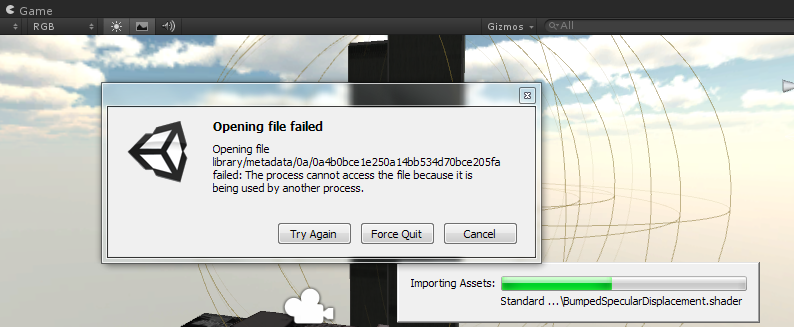
Does anyone know's how to fix it? I'm tired of this...
Thanks
~crusherxman
$$anonymous$$aybe some antivirus software is scanning the package and stopping Unity from opening it.
Answer by Snupiman · Jul 04, 2013 at 01:04 PM
Hi what Graham Dunnett pointed out is that when you open project for the first time, Unity creates Library and if you are running ESET just like me, ESET will scan Library folder while its being created and that is causing the issue.
Solution:
Just close Unity, delete the library folder from your project, temporarily disable ESET and open the project and let it import all assets. It will run smooth without any error. When you open the project next time it should be ok without a need of repeating the whole process again.
regards
Well, I did disable my ESET security WITHOUT deleting my library folder and it worked! Thanks for giving that idea!
Just add an exclusion in ESET for the Unity specific directories. That way you don't need to disable it every time
Answer by EvalDaemon · Dec 13, 2013 at 06:51 PM
Dropbox can also cause this error to occur when loading, simply pause syncing until after the project is fully loaded.
Any program that is also trying to access the same files can cause this error. In my case it was dropbox. For those that are having the same error and need to find the program responsible here is a url to an article that may help http://www.techsupportalert.com/content/how-find-out-which-windows-process-using-file.htm
I haven't got Dropbox until I had a new hard-drive. In fact, Dropbox isn't the problem.
Answer by zwxbest · Nov 13, 2015 at 03:43 PM
so weird, I close onedrive,the error is still there when I remove it to another disk,solved,from C:documents to E: so I have to move but don't know the reason
Your answer

Follow this Question
Related Questions
Unity automatically downloading Toolchain Win Linux x64 when opening settings 0 Answers
New input system - package settings causes errors 0 Answers
Cannot open Unity packages 0 Answers
Shuffle Array on button 2 Answers
FileNotFound error without description 0 Answers
