- Home /
Unity / Google Play Services SDK Android Setup- What to write in Android Resources / Resources Definitions
When you are setting up the Google Play Android SDK you have to specify Resources Definition and from the Google guide, you are forced to first set up Achievements / Leaderboards in your Google Play Console, in order to get your Android resources:
However, there are a lot of people who don't want to set this up and still have their Google Play SDK in Unity working. This you can achieve by posting the following in the Resource Definition, without having Leaderboards or Achievements created:
<?xml version="1.0" encoding="utf-8"?>
<resources>
<string name="app_id">[your app_id]</string>
<string name="package_name">[package name]</string>
</resources>
Answer by Lyudmil_P · May 01, 2021 at 07:52 AM
When you are setting up the Google Play Android SDK you have to specify Resources Definition and from the Google guide, you are forced to first set up Achievements / Leaderboards in your Google Play Console, in order to get your Android resources: This data is found in the Google Play > Developer Console by clicking "Get > resources" on any of the resource > pages (e.g. Achievements or > Leaderboards), then clicking > Android.
However, there are a lot of people who don't want to set this up and still have their Google Play SDK in Unity working. This you can achieve by posting the following in the Resource Definition, without having Leaderboards or Achievements created:
<?xml version="1.0" encoding="utf-8"?>
<resources>
<string name="app_id">[your app_id]</string>
<string name="package_name">[package name]</string>
</resources>
Your answer

Follow this Question
Related Questions
Social.localUser.userName == "Lerpz" 1 Answer
Android target api 26, google says its 24 1 Answer
Add Module Option Not Found Within Unity HUB 0 Answers
Control Unity Scenes with Android studio button click(Intents)... 0 Answers
How come when I generate a signed APK it produces out a JKS file? 0 Answers