Can't get an AudioSource to play on awake
I have a scene that just has a camera and an audio source (pictured below). I have a sound attached to the audio source that should play on awake (and loop), but when I run the scene, no sound plays.
I've tried putting the audio source as both a sibling and child of the camera in the hierarchy, and I've made sure that the audio source is at the same position as the camera.
The sound clip works if I open it from the inspector.
I've seen other questions like this, but they all had a more complicated setup (and most didn't get resolved). This one is as simple as I could manage. I'm not sure what I'm missing.
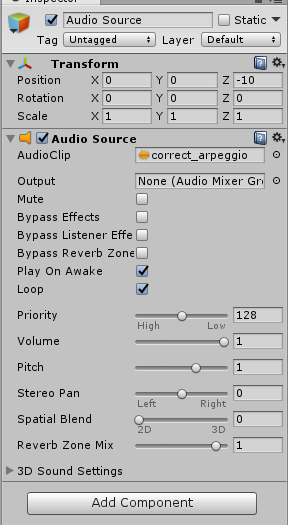
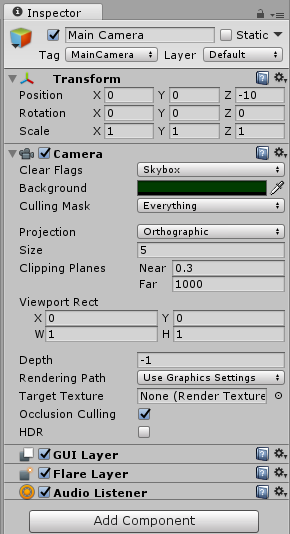
I've got the exact same problem and I've got my Unity audio enabled! Please help!
Answer by wjomlex · Dec 25, 2016 at 03:27 AM
Looks like I had all audio turned off in Edit -> Project Settings -> Audio
When your question has an answer, be sure to accept it, even if you answered it yourself. This was done on your behalf. Glad you got it sorted out,
Thank you very much for answering your own question, this helped me!
Answer by simulism · Dec 14, 2019 at 05:49 PM
I had the same problem (I know this is old but it is the top google result), turns out I had audio muted in the editor.
Your answer

Follow this Question
Related Questions
How to stop current audio before another audio starts? 0 Answers
Trying to use derive pitch and db from realtime microphone input 0 Answers
Trying to use derive pitch and db from realtime microphone input 0 Answers
What causes weird cracking/popping sound when playing 3d sound 1 Answer
oneshot not working 0 Answers