- Home /
All my assets unaffected by light source
All the 3D models in my scene are custom made and imported from Blender. They use the "toon>basic" shader.
I have one directional light for the whole scene, and a few spotlights in some places. The problem is, none of these lights are affecting the objects. They work as though the object doesnt exist at all, and simply ignore the objects.
I have a similar problem with shadows as well.
This isn't only for 3d objects, but for the textures/2d objects as well. For example, I have the spotligt as a hard blue light. But because of some reason im not getting a perfectly hard light, but a purpleish light is seen, and that too very dim, and which changes according to the floor's base color. Any idea how to fix these issues?
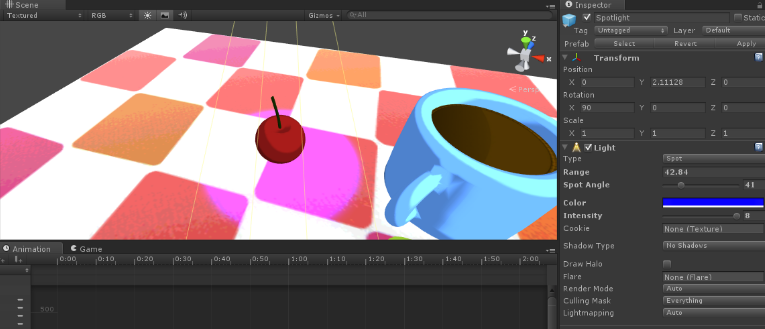
Is that an issue? Blue and Red is Purple, right? Have you checked the colour of your ambient light in Render Settings?
It's grey.
See the issue is not with blue+rd is purple. The issue is, on the white tiles, Im getting a transparent/nonexistant light.
I wish to have a constant light shine no matter which tile the object is on.
Directional light isnt giving the effect I desire, its covering 1/4th of the game board at lowest possible intensity/strength
Answer by tanoshimi · Oct 05, 2013 at 03:39 PM
I can see in your screenshot that "shadow type" is set to "no shadows", which is why you're not getting any shadows. Your blue light + red texture = purple sounds like expected behaviour to me- what did you want to happen?
In addition to setting the shadow type for your lights as @tanoshimi mentioned. $$anonymous$$ake sure your meshes are set to both "Cast Shadows" and "Receive Shadows".
I nearly mentioned shadows in my comment but I realised the dude didn't mention them :/ I assumed he knew shadows were off in the picture he posted :D
@meat5000 - Didn't mention them? "...none of these lights are affecting the objects.... I have a similar problem with shadows as well." ;)
LOL I'm a regular blind git today. Got a twitching eye from staring at a screen too long :P
Need a break...
If I set shadows it says shadows are only available to directional light sources, as a warning. And yes cast/recieve shadows are off in this picture.
$$anonymous$$y expected result is that the light be pure blue (as in the inspector), and it also affect the cherry in the scene
Answer by zanearn · Nov 12, 2013 at 02:41 PM
Your problem is the shader.
The "toon->basic" shader ignore lights, instead it uses a cubemap (an image) to fake lighting.
You can use "toon->lighted", however it supports only one directional light and does not affected by the light's strength, you may have to make your own ramp image to get the desired looking.
Your answer

Follow this Question
Related Questions
lightmapping 1 model in different scenes 1 Answer
Issue with realtime shadows (receive shadows) 1 Answer
Low shadow quality from distance light 2 Answers
Shadow not adjacent to the object 0 Answers
Strange lighting on Blender model 1 Answer