- Home /
Unity Crashes when opened
When I run unity it crashes and a dialog appears saying "Unity has stopped working"
These are my PC specs if it helps:
OS: Windows 8.1 CPU: Intel i7-3770 RAM: 16GB GPU Nvidia 630
What can I do to Prevent this from happening? Thanks :)
Answer by Statement · Dec 10, 2013 at 07:28 PM
Unity Manual: Troubleshooting Editor
Not sure if applicable to Win 8, but check DEP settings if it is
Another older thread, but may help. It's got content from Unitys Support Team.
Read your log file, if you have any.
Consider contacting Unitys Support, if you feel you can't make any progress on your own and if answers doesn't help.
It's hard to tell what's wrong with that little info unfortunately :(
Your answer

Follow this Question
Related Questions
Why does unity keep crashing when I use this script 3 Answers
DoWhile Loop is crashing Unity. Why? 2 Answers
A node in a childnode? 1 Answer
When I create a script on mac, unity crashes! 1 Answer
Windows 7 64-bit | Startup Crash 0 Answers