- Home /
TopDown local multiplayer camera edges collision?
Hi,
I'm working on a local multiplayer top down shooter. Currently I have the camera zoom out as the players move further away from each other, what I want is the players to collide with edges of the screen but can't figure out how. So let's say player one is on the center of the screen and player 2 is walking towards the edge of the camera, the camera would follow player 2 until player 1 is on the edge and then stop player 2 from walking any further away. Hope you get what I mean. I have searched everywhere and couldn't find any answers, tried with colliders attached to player 1 or camera but that would just drag other players when they get to the edge :( Please help
Answer by stuey0016 · Jan 06, 2019 at 06:03 PM
@pbiesek92 I'm wondering if you could use Camera.WorldToViewportPoint(Vector3) for this problem?
This returns a vector where the x and y components represent the screen position relative to the camera rendering the screen. If this returns values really close to 1 or 0, you'd know the players are close to the edge of the screen (and therefore you could artificially stop them from moving farther in that direction).
Your answer

Follow this Question
Related Questions
New Input Manager Split Screen and Cinemachine 0 Answers
Local Multiplayer Camera 0 Answers
set Edge Collider 2D to the borders of the camera's viewport 0 Answers
Local Mulitplayer 2d Camera 0 Answers