Question by
HumorousObject · Mar 15, 2017 at 12:00 AM ·
c#textnewbiecolor changecolour
How to change the color of my text object?
Hello,
I'm currently following this tutorial on how to make a main menu for my game. However, it seems the code is old and I can't figure out how to correct it. I want my text object for the main menu to change from white to black as a test for now. I found a few other Unity pages that gave solutions but that code must be old too as it isn't working? Any help would be appreciated, thanks
Comment
Could you please show some of the code and error messages if any?
I got it all solved :) sorry for the late response, thank you for trying to help me though!
Best Answer
Answer by BlockFade · Mar 15, 2017 at 06:02 AM
Text.color = new Color (float r, float g, float b);
Let me know if you need it in JS!
Hello,
Would you $$anonymous$$d explaining the float values to me? I'm very new to coding. Thank you for the help
Your answer