- Home /
Why is Unity 4.6 Misinterpreting (and destroying) Character Animation that orkd perfectly as GENERIC but STRETCHES the Character out on playback?
I created a character in 3DS MAX, Output as FBX, Unity 4.6 imports with animation fine but when I switch to HUMANOID it messes up the character! It gives no red warnings with bones and It switches back to good behavior when I switch back to Generic! I made a short video of the problem in action: https://www.youtube.com/watch?v=KonzDDCI_dQ
Please help!
update: I originally had the hip bone following a dummy object, I cloned the dummy then deleted the original, then I went key by key and with Anim on (in 3ds max) I centered the hip bone to the (new) Helper over time, then I Manually rotated the Hip into place (the dummy had different local axes >and that may have been the problem<) to keyframe rotations. Then I deleted the Hip driver dummy with keyframes directly on the hip. It now imports correctly AND the animation works in HUMANOID mode. The only problem is I get a red warning in Avatar edit that says non T Pose (even though it is,..)
I Always solve my problems before a single person can (or will) try to help me. Perhaps my solution will help others!
Have you scaled the character in the prefab to any other than 1,1,1? I had a problem in the past where scaling a model within Unity would completely break animations, and fixed that by scaling it up in the 3D program before exporting. $$anonymous$$ore cumbersome but it worked.
Your answer

Follow this Question
Related Questions
Why my humanoid models wont import right? 0 Answers
humanoid breaks fbx animation import 0 Answers
Character Pipeline 1 Answer
Creating Avatar 1 Answer
How do i fix these misconfiguration errors on humanoid rigs? 0 Answers