- Home /
Having problem with Post Processing.
When I make a new game object and add volume component to it , it is always showing like this? I 'm just a beginner in Unity so I don't really know what's wrong with that. And I also try with new projects including URP(I didn't import Post Processing Package cuz they said URP has its own one) but of course I import the package in 3D project and in 3D project , I also add a post processing layer component to camera and set the layer to the layer of the gameobject I created which has post processing volume component.
Could you please explain what your problem is? Can you not get it to work, or is it looking wrong? Some images might help.
@LIama_w_2Ls I'm afraid that I don't even know how to upload an image here. But in Universal Render Pipeline project , whenever I create a new game object and add a VOLUME COMPONENT to the game object , in the inspector , the volume component shows like this: Instance ID ( -0746) , Local Identifier in file (0) , Script (volume ) , Is Global (checkbox here) , Priority (0) , Blend Distance (0) , Weight (1) , Shared Profile (None(Volume Profile) ) , Previous Layer (0) , Previous Priority ( 0) , Internal Profile (None(Volume Profile)) , Temp Collider( 0) , The last four properties(properties after Shared Profile) are blurred out.
really sorry if this is hard to help . I have been having this problem for one day and I can't find the solution anywhere . Hope u could help me and thanks for your help in advance...
There is no "ADD OVERRIDES" button in VOLUME COMPONENT . I think the problem is with SHARED PROFILE thing . In U tube videos , when they create a new game object and add VOLUME COMPONENT to it , they always need to make a new volume profile . And there is no SHARED PROFILE property . They just need to make a new VOLUME PROFILE and add overrides . I make a new VOLUME PROFILE and add that profile in the field of SHARED VOLUME PROFILE , there is still no "Add OVERRIDES" button.
I got it ! I figured that out in the end!
Your answer

Follow this Question
Related Questions
Main Camera Stops working or just freezes? 0 Answers
Camera stack mask 0 Answers
Render object with different shader depending on the camera 2 Answers
Why am I getting rendering issues, with fog on VR? 0 Answers
Improve render quality? 0 Answers