- Home /
Android Google Play OBB Downloader
I am trying to get my app on the Google Play store. It is well over the 50MB limit at around 250MB.
I have followed the tutorial found here: http://labs.exoa.fr/tutorial-unity-4-apk-splitting-google-play-obb/
This worked great when I started fresh with a new project, both in Unity and on Google Play.
However, when I try to implement it in my existing project I get an error:
"Download failed because you may not have purchased this app"
This happens after I click the download button in the example.
Any way to narrow down what setting I need change to get this working?
The only hint I have is that I am using several prime31 plugins along with the Google Play OBB Downloader plugin. They both seem to want to modify the AndroidManifest.xml file, along with styles.xml, strings.xml, and main.xml. I have done my best to merge these manually, however I'm not really sure what some of it is doing.
Any help would be appreciated!
Answer by cowlinator · Apr 05, 2013 at 09:48 PM
I'm not 100% sure on this, but I'm pretty sure this happens because the apk you are using does not match the obb on Google Play. It takes Google Play a couple of hours to propagate the apk/obb to it's servers.
This problem has always gone away for me if I wait and try again.
Your answer

Follow this Question
Related Questions
[RESOLVED] Google Project Tango - Unity Integration 2 Answers
Android Fails to completly Load expansion file. 0 Answers
Video system / rendering is stuck on Android OculusGO 0 Answers
Google Drive Plugin - full access from android device 1 Answer
Remote notification on Android, when the game is not run in background. -1 Answers