Question by
ido373 · Oct 31, 2019 at 11:52 PM ·
c#post processingbloom
Change PostProcessing bloom effect in script
Hi, I'm trying to change the bloom color (PostProcessing ) via a script. in the inspector the color change but not in the game view, some help, please
using System.Collections;
using System.Collections.Generic;
using UnityEngine;
using UnityEngine.Rendering.PostProcessing;
public class PostProcceserManager : MonoBehaviour
{
PostProcessVolume volume;
Bloom bloomLayer;
public ColorParameter [] ColorArray;
private void Awake()
{
volume = gameObject.GetComponent<PostProcessVolume>();
volume.profile.TryGetSettings(out bloomLayer);
}
private void Start()
{
//change the color
volume.enabled = true;
ColorParameter x = new ColorParameter();
x.value = Color.red;
x.overrideState = true;
bloomLayer.color = x;
}
}
Comment
Your answer

Follow this Question
Related Questions
Post-processing "Bloom" effect affects all light colors,Bloom affects every white material 0 Answers
Is there a way to apply a post processing effect only in one object in unity 2d? 0 Answers
HDR seems to not work on android build (URP) 0 Answers
How edit Volume Profile values via script? 0 Answers
Bloom Effect for certain camera only 0 Answers