- Home /
help with firing projectile, character controller + child object
I have a character controller (with a plane childed for sprite texture), (This is a 2D platform game). I also added an empty gameobject called "shuriken_launcher" which I am using as a launch point for my projectile.
What I am stuck on is how to get the projectile firing off in the direction my character is facing so when walking left and fire pressed projectile goes <===== and facing right projectile goes =====> I am using the script below at the moment this only fire's right all the time as I lack the wording to fire along the child objects axis (assuming the child rotates with the character object it is childed to?
private var ray : Ray;
private var rayCastHit : RaycastHit;
var bulletPrefab:Transform;
var spawnRightObject : GameObject;
//var mySound: AudioClip;
function Start()
{
spawnRightObject = GameObject.Find("shuriken_launcher");
}
function Update(){
if(Input.GetMouseButtonDown(0)){
ray = Camera.main.ScreenPointToRay (Input.mousePosition);
if (Physics.Raycast (ray, rayCastHit)){
if(rayCastHit.transform.name == "fire_button"){
//audio.clip = mySound;
//audio.Play();
var rightBullet=Instantiate(bulletPrefab, spawnRightObject.transform.position,Quaternion.identity);
rightBullet.rigidbody.AddForce(1000,0,0);
}
}
}
}
any pointers or help would be appriciated, thankyou for looking, I'm using javascript as I am still trying to wrap my head around programming!
this is my character controller/movement script, would your solution apply to this? (thankyou for your quick response!)
public var skin : GUISkin; //GUI skin
public var mesh : GameObject; //Mesh
public var texMove : Texture2D[]; //Move texture
public var texJump : Texture2D; //Jump texture
public var audioJump : AudioClip; //Jump sound
public var audioDead : AudioClip; //Dead sound
private var selectedTex : int; //Selected texture
public var texUpdateTime : float; //Texture update time
private var tmpTexUpdateTime : float; //Tmp texture update time
public var moveSpeed : float; //Move speed
public var jumpSpeed : float; //Jump speed
public var gravity : float; //Gravity
private var dir : Vector3; //The direction the player is movin
private var rightTouchPad : GameObject; //Right touchpad
private var leftTouchPad : GameObject; //Left touchpad
var dead = false; //Are we dead
private var controller : CharacterController; //The character controller
var respawn : Transform; //respawn point
var Ninja : GameObject; //player
//try to add in ducking later...public var crouch : Texture2D;
function Start ()
{
//Find the character controller
controller = GetComponent(CharacterController);
//Screen orientation to landscape left
Screen.orientation = ScreenOrientation.LandscapeLeft;
//Find left touchpad
leftTouchPad = GameObject.Find("LeftTouchPad");
//Find right touchpad
rightTouchPad = GameObject.Find("RightTouchPad");
//Start SetupJoysticks
StartCoroutine("SetupJoysticks");
//Set sleep time to never
Screen.sleepTimeout = SleepTimeout.NeverSleep;
}
function Update ()
{
//If we are not dead
if (!dead)
{
//Update
MoveUpdate();
TexUpdate();
}
}
function MoveUpdate()
{
//If we hit a object
var hit : RaycastHit;
if (Physics.Raycast(transform.position, Vector3.up, hit, 0.5f))
{
//If it is not the player
if (hit.transform.gameObject.tag != "goal")
{
//Set dir y to -1
dir.y = -1;
}
}
//If we are grounded
if (controller.isGrounded)
{
//If the game is not running on a android device
if (Application.platform != RuntimePlatform.Android)
{
//Set dir x to Horizontal
dir.x = Input.GetAxis("Horizontal") * moveSpeed;
//If we get Space key down
if (Input.GetKeyDown(KeyCode.Space))
{
//Set dir y to jumpSpeed
dir.y = jumpSpeed;
//Play jump sound
audio.clip = audioJump;
audio.Play();
}
}
//If the game is running on a android device
else
{
//Get left touchpad position x
var pX = leftTouchPad.GetComponent(Joystick).position.x;
//Get left touchpad tap count
var tC = rightTouchPad.GetComponent(Joystick).tapCount;
//Set dir x to touchpad x position
dir.x = pX * moveSpeed;
//If touchpad tap count are not 0
if (tC != 0)
{
//Set dir y to jumpSpeed
dir.y = jumpSpeed;
//animation.Play("somersault");
//Play jump sound
audio.clip = audioJump;
audio.Play();
}
}
}
//If we are not grounded
else
{
//Set dir y to gravity
dir.y -= gravity * Time.deltaTime;
}
//Move the player
controller.Move(dir * Time.smoothDeltaTime);
}
function TexUpdate()
{
//If we are not grounded
if (!controller.isGrounded)
{
//Set main texture to jump texture
mesh.renderer.material.mainTexture = texJump;
return;
}
//If the game is not running on a android device
if (Application.platform != RuntimePlatform.Android)
{
//Get Horizontal
var h = Input.GetAxis("Horizontal");
//If Horizontal is not 0
if (h != 0)
{
//If Horizontal is bigger than 0
if (h > 0)
{
//Set scale to 1,1,1
mesh.transform.localScale = Vector3(1,1,1);
}
//If Horizontal is less than 0
else
{
//Set scale to -1,1,1
mesh.transform.localScale = Vector3(-1,1,1);
}
}
//If Horizontal is 0
else
{
//Set main texture to move texture
mesh.renderer.material.mainTexture = texMove[0];
return;
}
}
//If the game is running on a android device
else
{
//Get left touchpad x position
var pX = leftTouchPad.GetComponent(Joystick).position.x;
//If touchpad x position is not 0
if (pX != 0)
{
//If touchpad x position is bigger than 0
if (pX > 0)
{
//Set scale to 1,1,1
mesh.transform.localScale = Vector3(1,1,1);
}
//If touchpad x position is less than 0
else
{
//Set scale to -1,1,1
mesh.transform.localScale = Vector3(-1,1,1);
}
}
else
{
//Set main texture to move texture
mesh.renderer.material.mainTexture = texMove[0];
return;
}
}
//If tmpTexUpdateTime is bigger than texUpdateTime
if (tmpTexUpdateTime > texUpdateTime)
{
//Set tmpTexUpdateTime to 0
tmpTexUpdateTime = 0;
//Add one to selectedTex
selectedTex++;
//If selectedTex si bigger than texMove.Length - 1
if (selectedTex > texMove.Length - 1)
{
//Set selectedTex to 0
selectedTex = 0;
}
//Set main texture to move texture
mesh.renderer.material.mainTexture = texMove[selectedTex];
}
else
{
//Add 1 to tmpTexUpdateTime
tmpTexUpdateTime += 1 * Time.deltaTime;
}
}
function OnTriggerEnter(other : Collider)
{
//If we are in a enemy trigger
if (other.tag == "Enemy")
{
//Play dead sound
audio.clip = audioDead;
audio.Play();
//Dont show renderer
mesh.renderer.enabled = false;
//Kill
dead = true;
//testing respawn
//wait for 1 second
yield WaitForSeconds(1);
//take a life off lives
lives_counter.Counter -= 1;
//turn back on mesh renderer with a few flashes first
mesh.renderer.enabled = true;
yield WaitForSeconds(0.1);
mesh.renderer.enabled = false;
yield WaitForSeconds(0.1);
mesh.renderer.enabled = true;
mesh.renderer.enabled = true;
yield WaitForSeconds(0.1);
mesh.renderer.enabled = false;
yield WaitForSeconds(0.1);
mesh.renderer.enabled = true;
//make dead false again
dead = false;
}
}
// function OnGUI()
// {
// GUI.skin = skin;
//Menu Button
// if(GUI.Button(new Rect(Screen.width - 120,0,120,40),"Menu"))
// {
// Application.LoadLevel("Menu");
// }
//If we are dead
// if (dead)
// {
//Play Again Button
// if(GUI.Button(new Rect(Screen.width / 2 - 90,Screen.height / 2 - 60,180,50),"Play Again"))
// {
// Application.LoadLevel("Game 3");
// }
//Menu Button
// if(GUI.Button(new Rect(Screen.width / 2 - 90,Screen.height / 2,180,50),"Menu"))
// {
// Application.LoadLevel("Menu");
// }
// }
// }
function SetupJoysticks()
{
//Set touchpad position
leftTouchPad.transform.position = Vector3(0,0,0);
rightTouchPad.transform.position = Vector3(1,0,0);
//Wait 1 second
yield WaitForSeconds(1);
//Start the touchpads
leftTouchPad.GetComponent(Joystick).StartGame();
rightTouchPad.GetComponent(Joystick).StartGame();
}
Answer by Proportion1 · May 26, 2013 at 01:02 PM
as you already know the object fires in the direction that the Z axis of your spawnRightObject is facing. so the simple dodgy fix you could do is to change the local transform position and rotation of the "shuriken_launcher". you can do this with a condition in your movement script. i havent seen your movement script so i will assume that your using the horizontal axis to move left and right.
if(Input.GetAxis("Horizontal") > 0.1f ){
spawnRightObject.transform.localPosition = Vector3(0, 0, 0); // make the position where you want it
}
and like do the same for the other direction. hope this helps :D
see updated script for movement script, would your solution still apply to this?
Ya for sure. U just need to add a gameobject variable for the launcher, and say where u want it to relocate to between lines 135 and 145.
So (if i'm right) I would add this too my movement script (and populate the slot in inspector with my shuriken_launcher object):
var spawnRightObject : GameObject; <===gameobject been shuriken_launcher
I have no idea how I would say where I want it to relocate to between lines 135 and 145, (i'm confused as I thought a child object would rotate and move its axis with the parent object) or is that incorrect?
yes that is right, but if the parent object isnt rotating (im assu$$anonymous$$g it isnt because its 2d) you just have to say where you want the local position of the launcher to be.
this is the lines i was talking about, so ad the launcher up the top: public var launcherthing : GameObject
if (h != 0)
{
//If Horizontal is bigger than 0
if (h > 0)
{
//Set scale to 1,1,1
mesh.transform.localScale = Vector3(1,1,1);
launcherthing.transform.localPosition = Vector3(0.5,0,0);
}
//If Horizontal is less than 0
else
{
//Set scale to -1,1,1
mesh.transform.localScale = Vector3(-1,1,1);
launcherthing.transform.localPosition = Vector3(-0.5,0,0);
}
}
so this will change the position of the launcher thing depending on if you press left or right.
Your answer