- Home /
Base Map Distance for terrain
I am using a GeForce GT 430 with directX 11 and shader Model 5.0. I updated to unity 3.2 build 61061. the install went well but when I opened a new project and added a new terrain I got this weird gray box overlayed on the terrain and it took about 5 seconds to go away. I then started to edit the terrain and it reappeared and again took about 5 seconds to go away. After researching what was causing this I found that if I change the base map distance setting for the terrain a graphic representation will display on the terrain and will increase or decrease in size accordingly and will go away after 5 to 10 seconds but again will come back with any update to the view port. I found two possible work arounds for this:P
- set the base map distance to zero
- set the graphics emulation to directx 7 or shader model 1
With sm 2, 3 or no emulation I get the same behavior. This did not happen with the previous version of unity. can anyone else replicate this or is it just me. Or is there some setting to turn this off. its very frustrating to work with the editor when my terrain object goes black when I try to do any editing
Screen shot of the base map artifact with any update to the view port:

This is what it should be and after a few seconds:

Answer by Triscope · Feb 19, 2011 at 09:55 PM
I have the same problem, and just did the same thing with the base map distance. I also only have this happening in 3.2. I have no clue why, and I agree its very annoying. What is the base map distance for? if I put it to zero what else will it effect?
Base map distance is the distance from the camera that will be rendered in high rez. Any thing beyond that will be rendered in low rez.
In my way of thinking, this should only be shown when the value has or is being changed, not every time the viewport needs to be updated. This is really the only time that I would need to see this. Oh! and of course; see the results of it in game play. $$anonymous$$aybe someone forgot to set a flag somewhere ?
Your answer

Follow this Question
Related Questions
I Can't see the hole terrain... Why? 1 Answer
Material: What is a "Mask map" and when to use it? 0 Answers
Modifying Terrain Splat Texture at Runtime 2 Answers
Map and Terrain 1 Answer