- Home /
Lightmap keeps on having black spots
I have tried everything. I cleaned the object itself of unecessary vertices. I re-mapped the entire UV. Increased texture size, but still, when I lightmap this scene it ALWAYS puts weird black spots onto the object, specially on the stairs. As you may see from all the screenshots below, there is no UV overlap whatsoever, and I also checked the "Generate Lightmap UVs" checkbox.
The object with black spots: 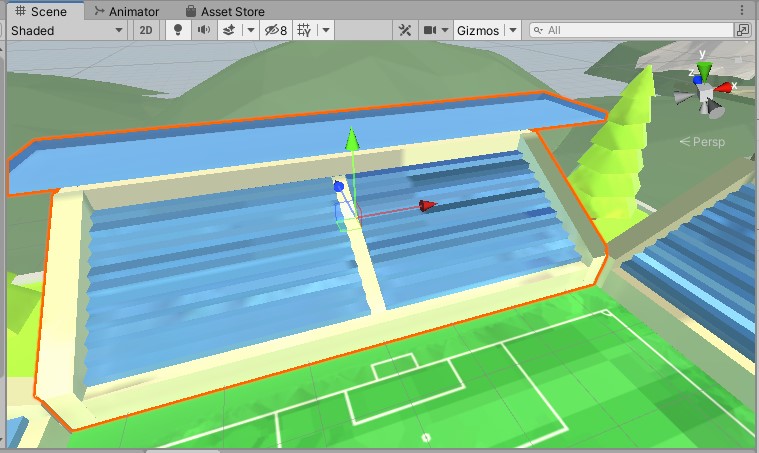
The UV lightmap:
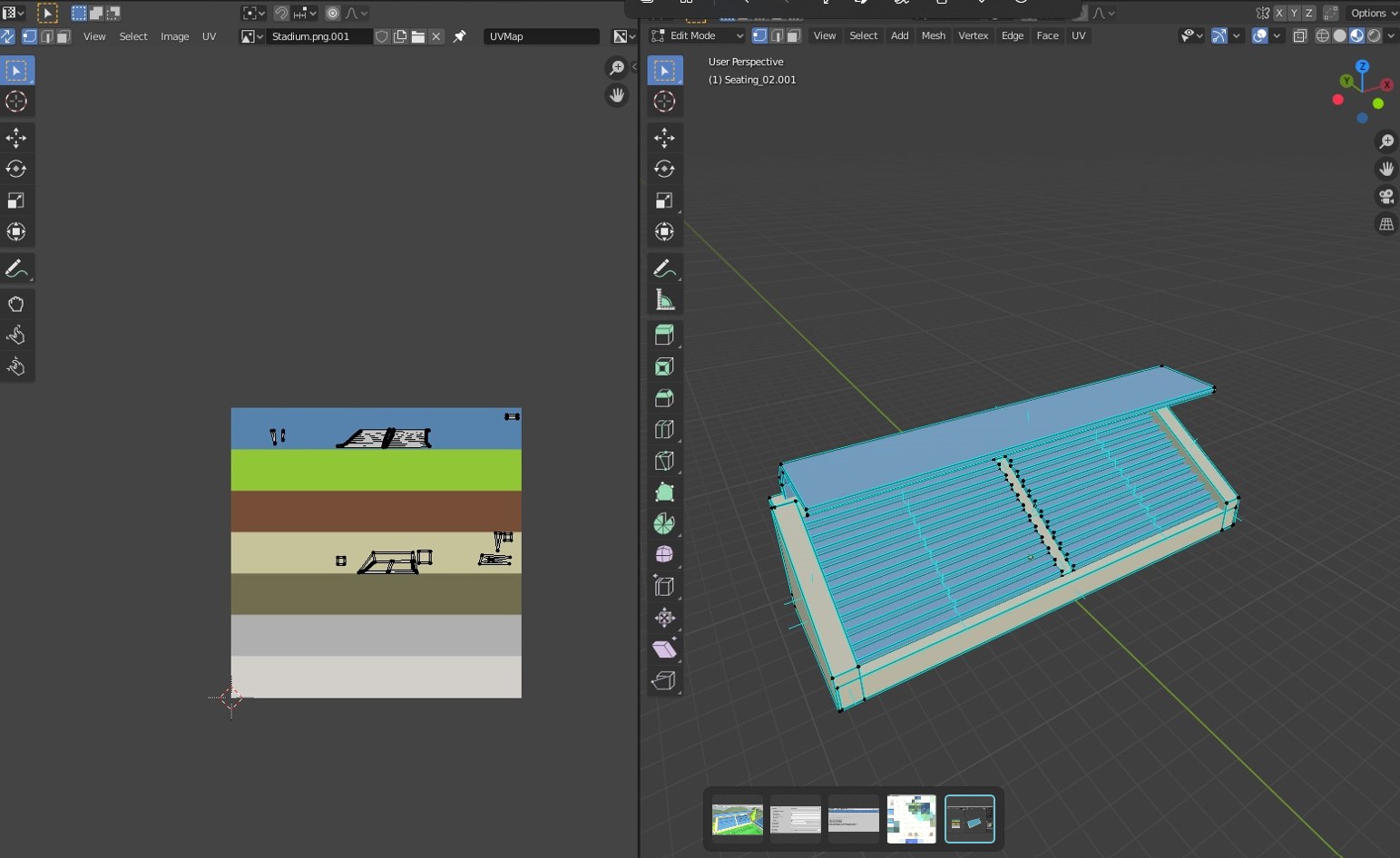
Unfortunately I can't add more pictures so I'll leave other information below.
Lightmapping settings:
Lightmapper: Progressive CPU
Progressive Updates: Checked
Multiple Importance Sampling: Unchecked
Direct Samples: 64
Indirect Samples: 100
Environment Samples: 256
Light Probe Sample Multiplier: 4
Max bounces: 2
Min bounces: 1
Filtering: Auto
Lightmap Resolution: 12
Lightmap Padding: 3
Max lightmap Size: 512
Compress Lightmaps: Unchecked
Ambient Occlusion: Unchecked
Directional Mode: Non-directional
Albeedo Boost: 1
Indirect Intensity: 1
Lightmap Parameters: Default-Medium
Model Import Settings:
Generate Lightmap UV's: Checked
Unity Overlaps Warning Message
In this warning, it says that the overlaps are only on 4 objects, and none of them are THIS gameobject that I'm showing to you. Also, If I change the Scene window view from 'Shaded' to 'UV Overlap', there are no red lines in this GameObject as well. So there are absolutely no overlaps.
How can i fix this? I am running out of ideas, thank you in advance.
Your answer