- Home /
My character falls over when colliding
I have a player that has a Box collider (no need for capsule), a rigidbody with 10000 Mass, Infinity Drag, 0 Angular, no gravity.
I also have several meshes (static, props) that I only gave them Mesh/Box colliders (no rigidbodies).
When my player collides with any of the props, he starts rotating, and suddenly InputAxis horizontal/vertical become local, thus enabling him to kinda "fly".
How to keep my player to just stop when colliding, rather than bouncing?
$$anonymous$$y character does not have any rotation.
I believe it's a physics/dynamics issue.
EDIT: If you meant Freeze, this is not the way I must go. I have to find a way for my character to not react to collisions, other than prevent movement.
Freeze (A$$anonymous$$A fix A$$anonymous$$A fixate) also does that
Answer by Soumya · Apr 10, 2013 at 05:26 AM
Goto your player's rigidbody component and under CONSTRAINTS and check everything beside "Freeze rotation". That is the only way :)
This still means that you can rotate your player via scripts but the Unity physics system won't rotate the player.
Ah I wish it wasn't the only way. I thought I had weird settings on my colliders, just couldn't find anything. Thanks though.
When my character collides with anything, just stop moving to its direction.
Your answer