- Home /
How to tell if 2 blocks are next to each other in a 2d game?
I am trying to figure out if two different 1x1 blocks are right next to each other. I just can't seem to make it work. Here is a script that I tried:
#pragma strict
var Extractor : GameObject;
var Resource : GameObject;
function Update () {
if(Extractor.transform.position.x == Resource.transform.position.x + 1 || Extractor.transform.position.x == Resource.transform.position.x - 1 ){
Debug.Log("Extract");
}
}
Depends how you want them to behave. Eg, is either moving controlled via a rigidbody's forces / velocity? Is either staying in the same place once spawned? Are their positions always snapped to the nearest whole number to emulate a grid placement system? Depending on your answer to those questions, you'll have different best solutions.
$$anonymous$$aking an assumption and saying you're working with a system that snaps to a grid and that neither block will be moved, your current method is comparing floats directly, which can have issues when it comes to rounding errors. Use $$anonymous$$athf.Approximately(myFloat1,myFloat2) to do more reliable comparisons, perhaps that'll fix your issue.
Answer by Linus · Feb 26, 2014 at 01:14 AM
In this example if from a tile set of 2D sprites. Each tile checks to find its neighbor tiles.
I use 0.32 as offset in each direction since my sprite is 32px.
var marketArea : Collider2D[] = Physics2D.OverlapAreaAll( Vector2(transform.position.x-0.32, transform.position.y-0.32), Vector2(transform.position.x+0.32, transform.position.y+0.32) );
for (var i = 0; i < marketArea.Length; i++) {
//Here I test it the collider next to the sprite has a tileBehaviour script
// you could test for other things like tag or name
if(marketArea[i].GetComponent(tileBehaviour) ){
Debug.Log("Current Market "+marketArea[i].transform.name);
marketPopulation += marketArea[i].GetComponent(tileBehaviour).population;
}
}
Your answer