Question by
Wish_714 · Aug 26, 2021 at 04:37 PM ·
android builderror build
Android build error, Failed running bee.exe --useprebuiltbuildprogram --no-colors
Here some details
i try to build to android arm64 with il2cpp .Net x4.0, when i switch to mono armv7 .Net 2.0 show error for gradle build failed. i use minimum API lvl 21 android 5.0 lollipop (for arm64), i install unity with android build support and windows standalone (with il2cpp).
Using unity 2020.3.14f1
jdk1.8.0_291
Latest SDK
android-ndk-r19
gradle-7.2-rc-2
First error
Exception: Failed running C:\Program Files\Unity\Editor\Data\il2cpp/build/BeeSettings/offline/bee.exe --useprebuiltbuildprogram --no-colors
stdout:
error: Method not found: 'System.Collections.Generic.IEnumerable`1<!!0> System.Linq.Enumerable.Append(System.Collections.Generic.IEnumerable`1<!!0>, !!0)'. (System.MissingMethodException)
at Bee.Core.DynamicLoader.GetAllTypesInAssemblies
at Bee.Core.DynamicLoader.FindAndCreateInstanceOfEachInAllAssemblies
at Bee.StandaloneBeeDriver..cctor
at Bee.StandaloneBeeDriver.RealMain
at Bee.StandaloneBeeDriver.Main
stderr:
UnityEditorInternal.Runner.RunProgram (UnityEditor.Utils.Program p, System.String exe, System.String args, System.String workingDirectory, UnityEditor.Scripting.Compilers.CompilerOutputParserBase parser) (at <25e9afc147634a5ca855ab83fab425dd>:0)
UnityEditorInternal.Runner.RunManagedProgram (System.String exe, System.String args, System.String workingDirectory, UnityEditor.Scripting.Compilers.CompilerOutputParserBase parser, System.Action`1[T] setupStartInfo) (at <25e9afc147634a5ca855ab83fab425dd>:0)
UnityEditorInternal.IL2CPPBuilder.RunIl2CppWithArguments (System.Collections.Generic.List`1[T] arguments, System.Action`1[T] setupStartInfo) (at <25e9afc147634a5ca855ab83fab425dd>:0)
UnityEditorInternal.IL2CPPBuilder.ConvertPlayerDlltoCpp (UnityEditor.Il2Cpp.Il2CppBuildPipelineData data) (at <25e9afc147634a5ca855ab83fab425dd>:0)
UnityEditorInternal.IL2CPPBuilder.Run () (at <25e9afc147634a5ca855ab83fab425dd>:0)
UnityEditorInternal.IL2CPPUtils.RunIl2Cpp (System.String tempFolder, System.String stagingAreaData, UnityEditorInternal.IIl2CppPlatformProvider platformProvider, System.Action`1[T] modifyOutputBeforeCompile, UnityEditor.RuntimeClassRegistry runtimeClassRegistry) (at <25e9afc147634a5ca855ab83fab425dd>:0)
UnityEditor.Android.PostProcessor.Tasks.RunIl2Cpp.Execute (UnityEditor.Android.PostProcessor.PostProcessorContext context) (at <1f5aacfb83804e518b48285b5fe58926>:0)
UnityEditor.Android.PostProcessor.PostProcessRunner.RunAllTasks (UnityEditor.Android.PostProcessor.PostProcessorContext context) (at <1f5aacfb83804e518b48285b5fe58926>:0)
UnityEditor.Android.PostProcessAndroidPlayer.PostProcess (UnityEditor.BuildTarget target, System.String stagingAreaData, System.String stagingArea, System.String playerPackage, System.String installPath, System.String companyName, System.String productName, UnityEditor.BuildOptions options, UnityEditor.RuntimeClassRegistry usedClassRegistry, UnityEditor.Build.Reporting.BuildReport report) (at <1f5aacfb83804e518b48285b5fe58926>:0)
UnityEditor.Android.AndroidBuildPostprocessor.PostProcess (UnityEditor.Modules.BuildPostProcessArgs args, UnityEditor.BuildProperties& outProperties) (at <1f5aacfb83804e518b48285b5fe58926>:0)
UnityEditor.PostprocessBuildPlayer.Postprocess (UnityEditor.BuildTargetGroup targetGroup, UnityEditor.BuildTarget target, System.String installPath, System.String companyName, System.String productName, System.Int32 width, System.Int32 height, UnityEditor.BuildOptions options, UnityEditor.RuntimeClassRegistry usedClassRegistry, UnityEditor.Build.Reporting.BuildReport report) (at <25e9afc147634a5ca855ab83fab425dd>:0)
UnityEngine.GUIUtility:ProcessEvent(Int32, IntPtr, Boolean&)
Second error
UnityEditor.BuildPlayerWindow+BuildMethodException: 2 errors
at UnityEditor.BuildPlayerWindow+DefaultBuildMethods.BuildPlayer (UnityEditor.BuildPlayerOptions options) [0x002ca] in <25e9afc147634a5ca855ab83fab425dd>:0
at UnityEditor.BuildPlayerWindow.CallBuildMethods (System.Boolean askForBuildLocation, UnityEditor.BuildOptions defaultBuildOptions) [0x00080] in <25e9afc147634a5ca855ab83fab425dd>:0
UnityEngine.GUIUtility:ProcessEvent (int,intptr,bool&)
when i switch to mono armv7 .Net 2.0 minimum API lvl 19 android kitkat 4.4
first error
FAILURE: Build failed with an exception.
* What went wrong:
Could not determine the dependencies of task ':launcher:compileReleaseJavaWithJavac'.
> Installed Build Tools revision 31.0.0 is corrupted. Remove and install again using the SDK Manager.
* Try:
Run with --stacktrace option to get the stack trace. Run with --info or --debug option to get more log output. Run with --scan to get full insights.
* Get more help at https://help.gradle.org
BUILD FAILED in 1m 2s
Picked up JAVA_TOOL_OPTIONS: -Dfile.encoding=UTF-8
UnityEngine.GUIUtility:ProcessEvent (int,intptr,bool&)
second error
CommandInvokationFailure: Gradle build failed.
C:\Program Files\Java\jdk1.8.0_291\bin\java.exe -classpath "D:\Gradle\gradle-7.2-rc-2\lib\gradle-launcher-7.2.jar" org.gradle.launcher.GradleMain "-Dorg.gradle.jvmargs=-Xmx4096m" "assembleRelease"
stderr[
FAILURE: Build failed with an exception.
* What went wrong:
Could not determine the dependencies of task ':launcher:compileReleaseJavaWithJavac'.
> Installed Build Tools revision 31.0.0 is corrupted. Remove and install again using the SDK Manager.
* Try:
Run with --stacktrace option to get the stack trace. Run with --info or --debug option to get more log output. Run with --scan to get full insights.
* Get more help at https://help.gradle.org
BUILD FAILED in 1m 2s
Picked up JAVA_TOOL_OPTIONS: -Dfile.encoding=UTF-8
]
stdout[
Starting a Gradle Daemon, 1 incompatible and 1 stopped Daemons could not be reused, use --status for details
> Configure project :launcher
WARNING: The option 'android.enableR8' is deprecated and should not be used anymore.
It will be removed in a future version of the Android Gradle plugin, and will no longer allow you to disable R8.
Build-tool 31.0.0 is missing DX at C:\Users\user\AppData\Local\Android\Sdk\build-tools\31.0.0\dx.bat
Build-tool 31.0.0 is missing DX at C:\Users\user\AppData\Local\Android\Sdk\build-tools\31.0.0\dx.bat
Deprecated Gradle features were used in this build, making it incompatible with Gradle 8.0.
You can use '--warning-mode all' to show the individual deprecation warnings and determine if they come from your own scripts or plugins.
See https://docs.gradle.org/7.2-rc-2/userguide/command_line_interface.html#sec:command_line_warnings
]
exit code: 1
UnityEditor.Android.Command.WaitForProgramToRun (UnityEditor.Utils.Program p, UnityEditor.Android.Command+WaitingForProcessToExit waitingForProcessToExit, System.String errorMsg) (at <1f5aacfb83804e518b48285b5fe58926>:0)
UnityEditor.Android.Command.Run (System.Diagnostics.ProcessStartInfo psi, UnityEditor.Android.Command+WaitingForProcessToExit waitingForProcessToExit, System.String errorMsg) (at <1f5aacfb83804e518b48285b5fe58926>:0)
UnityEditor.Android.Command.Run (System.String command, System.String args, System.String workingdir, UnityEditor.Android.Command+WaitingForProcessToExit waitingForProcessToExit, System.String errorMsg) (at <1f5aacfb83804e518b48285b5fe58926>:0)
UnityEditor.Android.AndroidJavaTools.RunJava (System.String args, System.String workingdir, System.Action`1[T] progress, System.String error) (at <1f5aacfb83804e518b48285b5fe58926>:0)
UnityEditor.Android.GradleWrapper.Run (UnityEditor.Android.AndroidJavaTools javaTools, System.String workingdir, System.String task, System.Action`1[T] progress) (at <1f5aacfb83804e518b48285b5fe58926>:0)
Rethrow as GradleInvokationException: Gradle build failed
UnityEditor.Android.GradleWrapper.Run (UnityEditor.Android.AndroidJavaTools javaTools, System.String workingdir, System.String task, System.Action`1[T] progress) (at <1f5aacfb83804e518b48285b5fe58926>:0)
UnityEditor.Android.PostProcessor.Tasks.BuildGradleProject.Execute (UnityEditor.Android.PostProcessor.PostProcessorContext context) (at <1f5aacfb83804e518b48285b5fe58926>:0)
UnityEditor.Android.PostProcessor.PostProcessRunner.RunAllTasks (UnityEditor.Android.PostProcessor.PostProcessorContext context) (at <1f5aacfb83804e518b48285b5fe58926>:0)
Rethrow as BuildFailedException: Exception of type 'UnityEditor.Build.BuildFailedException' was thrown.
UnityEditor.Android.PostProcessor.CancelPostProcess.AbortBuild (System.String title, System.String message, System.Exception ex) (at <1f5aacfb83804e518b48285b5fe58926>:0)
UnityEditor.Android.PostProcessor.PostProcessRunner.RunAllTasks (UnityEditor.Android.PostProcessor.PostProcessorContext context) (at <1f5aacfb83804e518b48285b5fe58926>:0)
UnityEditor.Android.PostProcessAndroidPlayer.PostProcess (UnityEditor.BuildTarget target, System.String stagingAreaData, System.String stagingArea, System.String playerPackage, System.String installPath, System.String companyName, System.String productName, UnityEditor.BuildOptions options, UnityEditor.RuntimeClassRegistry usedClassRegistry, UnityEditor.Build.Reporting.BuildReport report) (at <1f5aacfb83804e518b48285b5fe58926>:0)
UnityEditor.Android.AndroidBuildPostprocessor.PostProcess (UnityEditor.Modules.BuildPostProcessArgs args, UnityEditor.BuildProperties& outProperties) (at <1f5aacfb83804e518b48285b5fe58926>:0)
UnityEditor.PostprocessBuildPlayer.Postprocess (UnityEditor.BuildTargetGroup targetGroup, UnityEditor.BuildTarget target, System.String installPath, System.String companyName, System.String productName, System.Int32 width, System.Int32 height, UnityEditor.BuildOptions options, UnityEditor.RuntimeClassRegistry usedClassRegistry, UnityEditor.Build.Reporting.BuildReport report) (at <25e9afc147634a5ca855ab83fab425dd>:0)
UnityEngine.GUIUtility:ProcessEvent(Int32, IntPtr, Boolean&)
third error
UnityEditor.BuildPlayerWindow+BuildMethodException: 4 errors
at UnityEditor.BuildPlayerWindow+DefaultBuildMethods.BuildPlayer (UnityEditor.BuildPlayerOptions options) [0x002ca] in <25e9afc147634a5ca855ab83fab425dd>:0
at UnityEditor.BuildPlayerWindow.CallBuildMethods (System.Boolean askForBuildLocation, UnityEditor.BuildOptions defaultBuildOptions) [0x00080] in <25e9afc147634a5ca855ab83fab425dd>:0
UnityEngine.GUIUtility:ProcessEvent (int,intptr,bool&)
Comment
Your answer

Follow this Question
Related Questions
Android build error 1 Answer
Plugins colliding with each other when trying to build Android apk 0 Answers
Unable to convert classes into dex format 2 Answers
Unity 2019.2 can't locate ndk or use ndk 0 Answers
Android SDK not found 0 Answers