- Home /
Double sided shader lighting problem?
I added a simple cube and a directional light. You can see the front and back lighting. 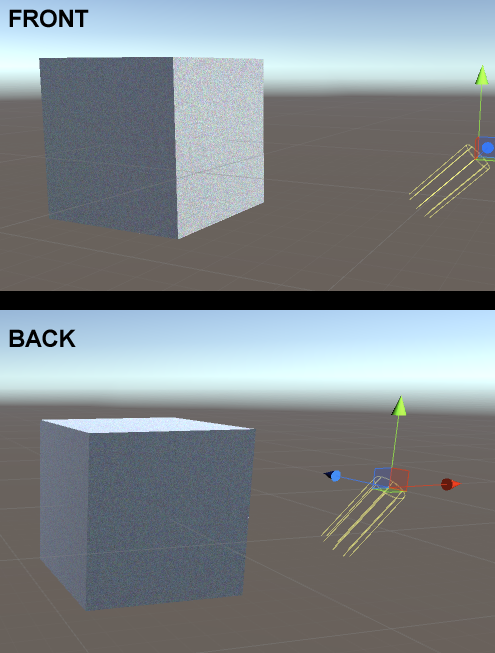
Now, I added a plane. With front and back lighting. 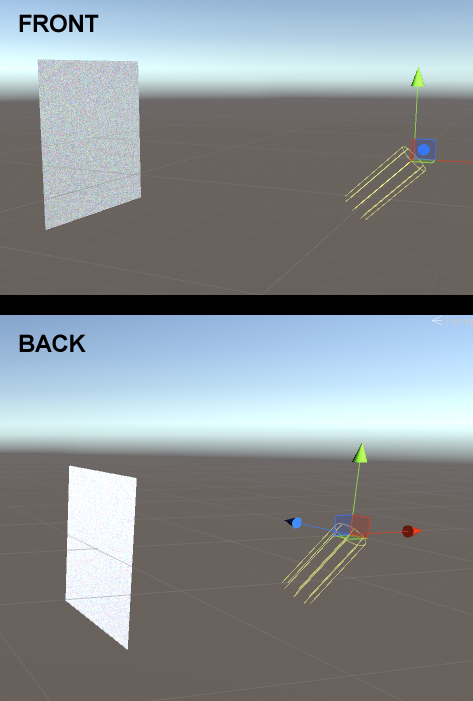 I used this shader code on the plane:
I used this shader code on the plane:
Shader "Custom/DoubleSided2" {
Properties {
_Color ("Color", Color) = (1,1,1,1)
_MainTex ("Albedo (RGB)", 2D) = "white" {}
_Glossiness ("Smoothness", Range(0,1)) = 0.5
_Metallic ("Metallic", Range(0,1)) = 0.0
}
SubShader {
Tags { "RenderType"="Opaque" }
LOD 200
Cull Off
CGPROGRAM
// Physically based Standard lighting model, and enable shadows on all light types
#pragma surface surf Standard fullforwardshadows
// Use shader model 3.0 target, to get nicer looking lighting
#pragma target 3.0
sampler2D _MainTex;
struct Input {
float2 uv_MainTex;
};
half _Glossiness;
half _Metallic;
fixed4 _Color;
void surf (Input IN, inout SurfaceOutputStandard o) {
// Albedo comes from a texture tinted by color
fixed4 c = tex2D (_MainTex, IN.uv_MainTex) * _Color;
o.Albedo = c.rgb;
// Metallic and smoothness come from slider variables
o.Metallic = _Metallic;
o.Smoothness = _Glossiness;
o.Alpha = c.a;
}
ENDCG
}
FallBack "Diffuse"
}
The problem here is, that the back side of the plane is not realistic like the cube lighting (Img. 1). It's brighter.
What am I doing wrong?
Answer by tanoshimi · Oct 01, 2016 at 04:13 PM
Your problem is that Cull Off makes both front-facing and back-facing triangles be rendered, but all the lighting calculations are still only performed relative to one face. To make the back-face correctly lit, you'll need to flip the normals and tangents in the shader as appropriate. Or, duplicate the mesh facing the other direction.
In practice, Cull Off is only really useful for materials that do not use directional lighting.
I want to use double sided material, because each of my 3d models are ~ 450kb. I'm making a mobile game. So, I want to change some parts with planes. There must be a solution for this problem?
Yes, there is. You have to use a two-pass shader. One pass renders the front and the second pass renders the back with the normals / tangents inverted.
The front and back side are two different sides and the face normal is a required indicator for the lighting calculations. If you render the front and back with the same information they will look different as each side face a different direction.
Though if you use a two-pass shader you will of course double the pass count for your object which might be worse than doubling the faces / vertices. However if you're already past 32000 vertices you would have to use a two pass shader, or split the model into two seperate models. In either case the model is simply too large to be rendered in a single pass.
Could you not just have a single pass surface shader with dynamic object normals, i.e.
v.normal *= dot (normalize (viewDir), v.normal) > 0 ? 1 : -1;
There used to also be the VFACE semantic, but I don't think that works in surface shaders.
Your answer

Follow this Question
Related Questions
Pinball playfield lighting 1 Answer
How can I prevent lights overlapping in intensity? 1 Answer
Light based texture change on material 0 Answers